Changelog 2022
2022-12-21
- All messages displayed in the top right corner are handled through a new custom hook, for better maintanance and clearer and more consistent success/warning/error messages.
- The style of messages have been changed, and added more text types, instead of just one text line: Title, decsription, and further info.
- Campaign Detail page: responses now have 4 tabs:
Responses,Delivered,Scheduled,Failed. - Added statusCode column to responses tables on campaign detail page. See detailed description of status codes here.
- Survey reply page has changed platform to allow better error tracking and provide more speed and flexibility in our surveys in the future, look and feel remains the same.
- Survey link changed format to
https://r.nps.today/*Older surveys will be redirected, but existing links will still work as normal. - Improved speed and accuracy of the endpoint used to fetch data for the dashboard found on https://app.nps.today/home/dashboard
Integration Changes
- etrack1: credentials form updated with username, password, and delay is now selects with Day, Month, Minutes, Seconds.
- Outlook: A seat is no longer requierd for management rights for the integration, this means a user who just manage the use of the integration does not need to occupy a seat.
Bug fixes
- Duplicate user claims in user access JWT token are now ignored in the frontend, but these are still displayed.
- Unnecessary fetch of employees on Template page removed.
- Respondents table filters now stays on after editing an entry while having an active filter.
- After adding/editing an employee, any active sorting/filtering is now used upon refreshing the table.
- Time periods on dashboard.nps.today now have different description, so they match the actual behaivour (search based on X days ago)
2022-12-19
- Full reports now contains Addition Status. For more detail on status codes, please refere to our status code page
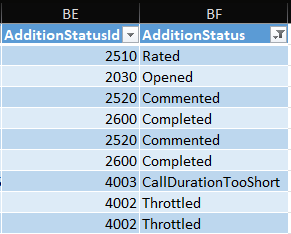
- Various minor bug fixes
2022-12-06
- Fixed a bug on the responses details page where the history timeline had duplicate events.
- Fixed a bug that caused dashboards using the "last-n-days" filter to not show any data.
2022-12-01
- If you are feeling extra christmassy or want to get there, you can now enable the christmas spirit on the toolbar at the top of the site.
- Changes to the Reports page: Design changes for a better user experience, and added filters for active and closed campaigns.
- Added a Reset Table button on the top right of all columns. This will reset all manually entered filters, sorting, density, column visibility, and pinned columns to its default state.
- Added a Force Anonymous column to the response table.
- All nps score headers in tables are now centered.
- Fixed an issue that caused some p-gap training sessions to be hidden in the table.
- Fixed an issue that caused survey send date and reminder send date to be blank on the response table.
- Fixed the display value of long ids. Previously displayed with a comma separator.
- Yesterday timespan now works as intended.
- Fixed an issue that in some cases caused a crash upon clicking the Add training session on the p-gap page.
2022-11-25
- Fixed a bug that caused intro text on new campaigns to have a top and bottom margin in GMail email clients.
- Fixed a bug that caused selected theme colour to be ignored in some cases.
- Fixed a bug that prevented users from seeing more than the last 25 responses on a campaign detail page.
2022-11-23
- Campaign responses on the dashboard now load much faster than before.
- To ensure that the site works optimal for all users, all cached data will be wiped upon reloading app.nps.today when there has been detected a new version of the frontend.
- The functionality of the Export button on all tables has been causing some confusion. To prevent this, a description of what is exported via this feature is added. If more data should be exported, use the Reports feature instead, found in the sidebar.
- Fixed an issue that caused an error upon filtering tables on columns with numeric values.
- The email field on employees is now required, but does not have to be an email. However, we recommend that you only enter emails in this field.
2022-11-22
- Fix an issue where some accounts could not choose the default Danish and German translations because they were tagged with the wrong langauge.
2022-11-17
- Fix a bug with email template where some merge fields were replaced in a way that did not allow other fields to be used as part of a link.
- Changed limitation constraints for amount of data fetched in BI integrations.
- Fix issue when getting Webhook information.
2022-11-16
- Performance improvements for Dashboards.
- Adjustment on the logic to fetch Respondents: When filtering by date, the First Survery Exposure (date) is used instead of the Campaing Member's creation date. This change affects all dashboards and BI endpoints.
2022-11-08
- Added survey settings now available in the campaign builder: Logo size, Logo Alignment, Global text font, and Line spacing in the introductory text.
- Improved timespan filter on the Dashboard, Campaign Detail, and Report pages. The default timespan in set to the last 30 days.
- Date-pickers now show Monday as the first day of the week instead of Sunday.
- Time-pickers now use 24-hour clocks instead of AM and PM.
- When logging in to a new organization, data from the previously logged in organization is no longer displayed. Previously, old data was visible for a brief moment.
- The refresh counter on the Dashboard and Campaign Detail pages now updated correctly.
- Fixed an issue that prevented some alerts being sent.
- Fixed an issue where a respondent could not be deleted at times.
- Fixed an issue where a respondent could not be created if was previously deleted.
- Fixed an issue where employee errors were empty.
2022-10-07
- Entering any IVR properties (if your selected provider requires any), are now much easier. The properties are no longer set through a JSON structure, but rather normal input fields as you are already used to.
- Add or change your organization's profile logo through Account > General
2022-10-01
- Respondent survey history: When looking on the details of a single respondent, you can see a list of previous surveys that has been delivered or attempted to be delivered to the respondent.
- Outlook access management: If you have access to our Outlook integration, you can now add and remove user access to this integration.
- All tables are now more customizable. You can change the order of columns, pin columns to right or left side, and change the width of each column.
- Delete companies and respondents.
2022-09-06
- Managing logos: You can now delete logos directly from the campaign builder and from the newly created 'Logos' page, where you can also view and manage all of your logos.
- Awaiting Responses columns have been updated, hiding unececery columns such as rating time, and added new columns such as scheduled date.
- Available categories and alarms can now be deleted from a campaign.
- Two factor authentication is now available via text message - this can be turned on in the profile settings.
2022-08-18
- Added support button.
2022-08-15
- Table columns are now saved when changing pages etc.
- You can now reset you password from the login page
2022-08-08
- Added 'Reports' page.
- Added 'Reviews' page: For managing reviews that are available to the general public, and count towards a company's total NPS score, only available to customers with this feature enabled.
- Rearranged some settings on the campaign/template editor. Most notably is the new tab called 'Anti-spam & sendout management'.
- Optimized all tables to save filters, sorting and hidden/shown columns
2022-08-05
- Added functionality for changing and adding categories to responses directly from a list and table, without the need of opening popup menu for the intire response.
2022-07-25
- Improved performance on campaign and template builder.
- Added functionality for setting a delayed survey delivery on the campaign builder.
- After reloading pages with To and/or From date filters, these are now briefly highlighted.
- Fixed known issue where the rating colors setting was not saved.
2022-06-14
- New known issue - Rating color
- Dashboard date range filters removed from missing feature list. This feature is now available.
- Fixed known issue where edit campaign buttons were missing on Manual and Link campaigns.
- Fixed known issue where the interface did not use the full width of the screen but only used the center.
- Added item to future improvements list "DMARC self service"
- The Organization -> General page now shows "Account ID" and "SID"
2022-06-10
- Upload respondents with spreadsheets now report invalid columns.
- Fixed an issue where {COMPANY_xxxx} merge fields would not be correctly filled in alert emails
- Fixed an issue where reminders would be send to respondents who have already answered a survey. Bug has existed from the evening of 2022-06-07 to the morning of 2022-06-09
- Resend survey removed from missing feature list. The festure is now available.
- Left side on login screen is now sticky if you have multiple accounts.
- New feature ???+ success "Clone templates" Earlier you could only clone entire campaigns. Now you can also clone Templates.
2022-06-08
- API Fixed an issue where GET /respondents would not return company details when querying form PowerBI
-
API Fixed an issue where some responses did not have an OrgId which made queries from PowerBI miss some responses.
2022-06-07
- Survey Fixed an issue where surveys would not indicate if the category field is required.
- Dashboard Fixed an issue where dashboards would be blank due to a caching error on large accounts.
- API The GET /bi/campaignmembers endpoint now includes a new value "additionStatus"
- API Corrected error where GET /bi/responses would return a total value that did not respect the date parameter.
2022-06-06
- Clone campaign removed from missing feature list. The feature is now available.
- Edit Employees removed from missing feature list. The feature is now available.
- Added one known issue - Content only fills center of screen.
- Respondent overview flickering bug resolved.
2022-05-05
New feature
Sendout Delay
Sendout Delay adds the ability to set a fixed timespan delay for surveys. Usage example: You wish to send a survey to a customer after a purchase in a physical store. Your register triggers a survey, but we want the customer to leave the store, maybe even reach home before they recieve the survey. A fixed delay time can postpone this survey by ex. 30 minutes to give the customer a chance to leave the store first.