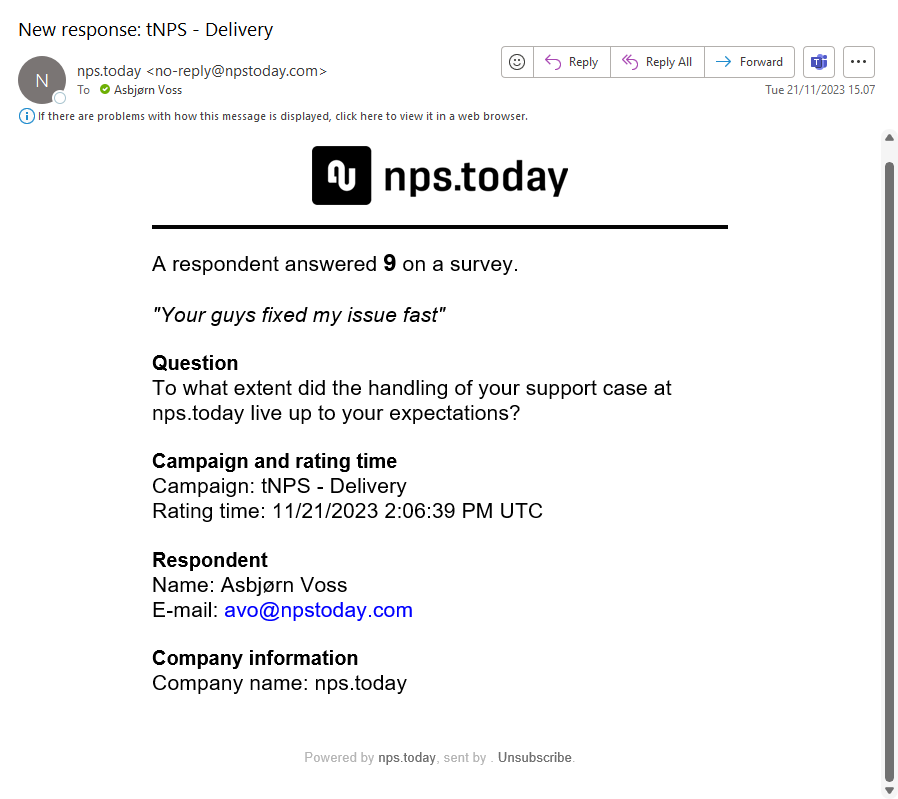NPS follow-up and response enrichment tools
Content is continuously added to this page
Categorize
Adding categories to each NPS comment is an awesome way to nuance your feedback, and get an in depth overview of responses.
Each category gets an individual NPS score, for you to monitor both status quo and progress of each category.
Set a bit of time aside each week or month to categorize. It's worth the effort!
Click here to learn more about how to categorize your responses.
Example
An example of NPS pr. category on a live dashboard:
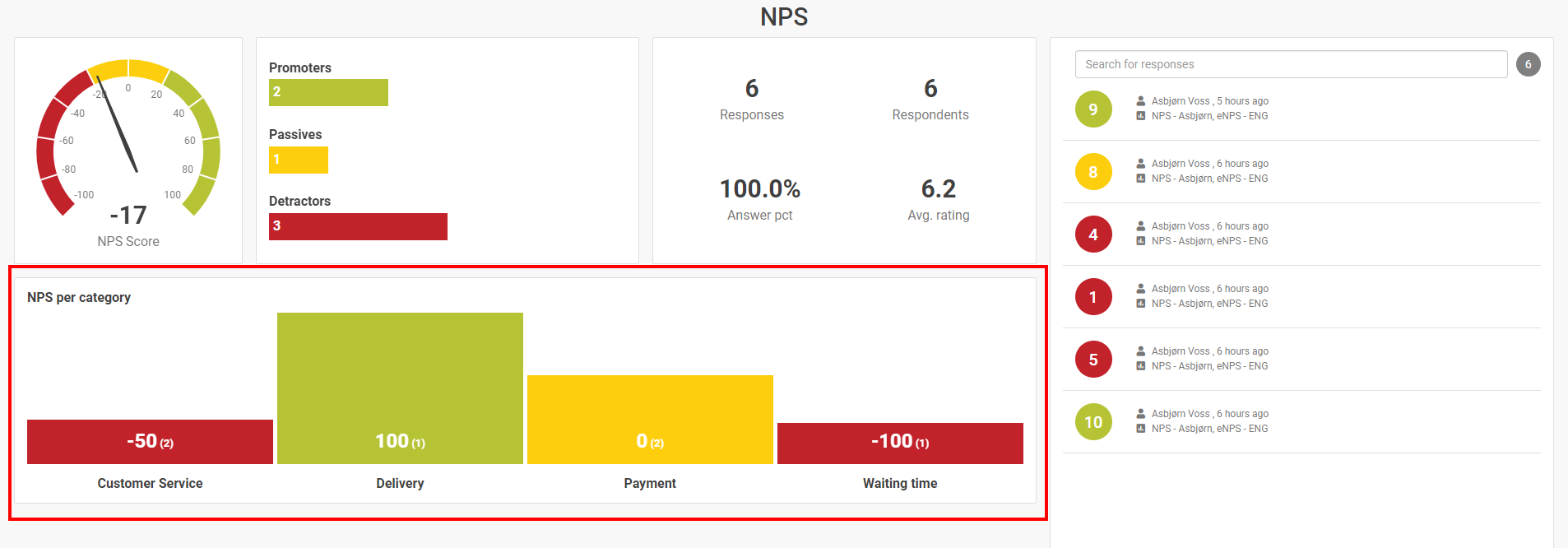
Use live dashboards
Live dashboards are easy shareable, and a great way to integrate NPS in your organizations daily life. This dashboard will function as a simple way to monitor your incamming feedback.
Click here to learn more about live dashboards.
Add responsible employees
Make customer satisfaction a goal to employees. Connecting each response to a responsible employee, creates a tool for measuring and improving customer loyalty for individual agents.
Take it a step further, and set up alert notifications to the individual responsible.
Set up NPS Notification
NPS Notifications enables you to get notified immidiatly on incomming answers. You can customize NPS Notifications to your needs.
NPS Notification example
Click here to learn more about setting up NPS Notifications.
Get your metadata right (phonenumbers, revenue etc.)
Send a survey link to the respondent
You might encounter respondents who can't find their survey, deleted it by accident etc. You can find an unique link to forward the survey, creating an easy way to make sure all respondents get a chance to answer.
Click here to see where you find the unique survey link for a respondent.