How to use Single submit (for email surveys)
About Single submit
Spam filter are getting more and more aggressive. Therefore, we have in rare cases experienced that the spam filters are opening the links related to the rating boxes in email surveys. This is what we call "email click bots".
By opening the links the "email click bots" creates a response in nps.today as we collect the rating as soon as a link is clicked.
"Email click bots" are security applications and scripts run by businesses and email providers, such as Microsoft’s Advanced Threat Protection or Barracuda’s Intent Analysis.
These programs scan each email and click through every link to make sure it leads to a secure website. If it finds anything suspicious, it may flag the email or mark it as spam to prevent the recipient from opening it. Unfortunately, this can cause an issue for surveys with links, as false ratings will be stored as if a human had answered the survey.
To avoid this, we have implemented a setting called Single submit. By enabling the feature we will only collect the response when the respondent has ended the survey clicking Send.
Info
This feature is only relevant for B2B scenarios, as they have the most aggresive spam filters.
Warning
Please note that this feature can lead to a lower response rate.
See below how you enable this feature:
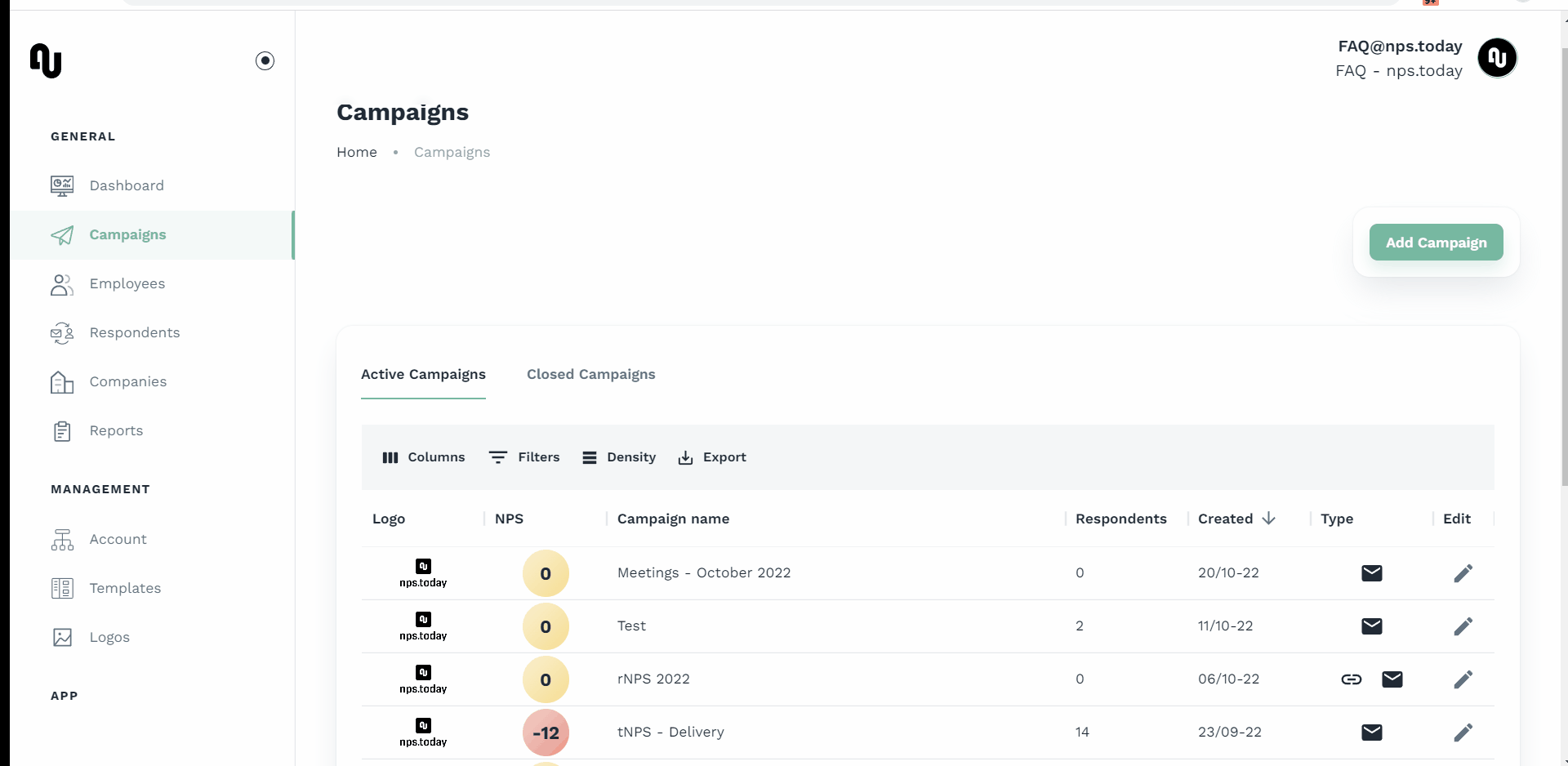
How to check for email bot clicks
"Email click bots" will often click through all the different links and do so within a very short time frame from the survey being delivered.
A combination of the list below can be used to determine if the rating is false
- Time difference from sent until answered
- Missing comment
- Amount of clicks