Add Employee Information
If you add responsible employees on your surveys, then you should uploade the relevant employee data at https://app.nps.today/home/employees. This guide shows you how to add a single employee or bulk upload.
Single add employee
See below how to add 1 employee:
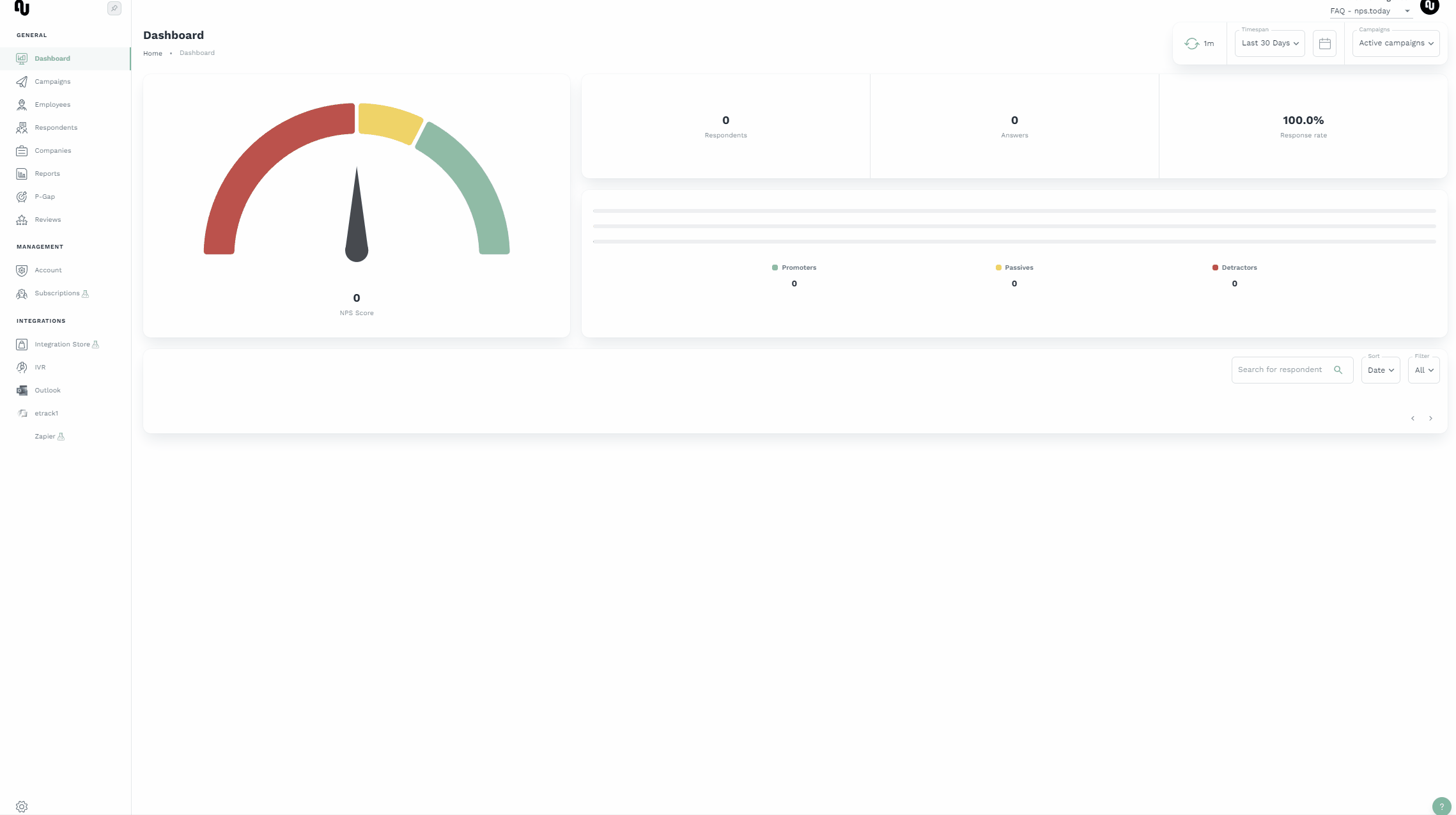
Bulk upload employee
When you have a lot of employee info, we recommend that you bulk upload using our "Employee upload Template".
See here where to find it:
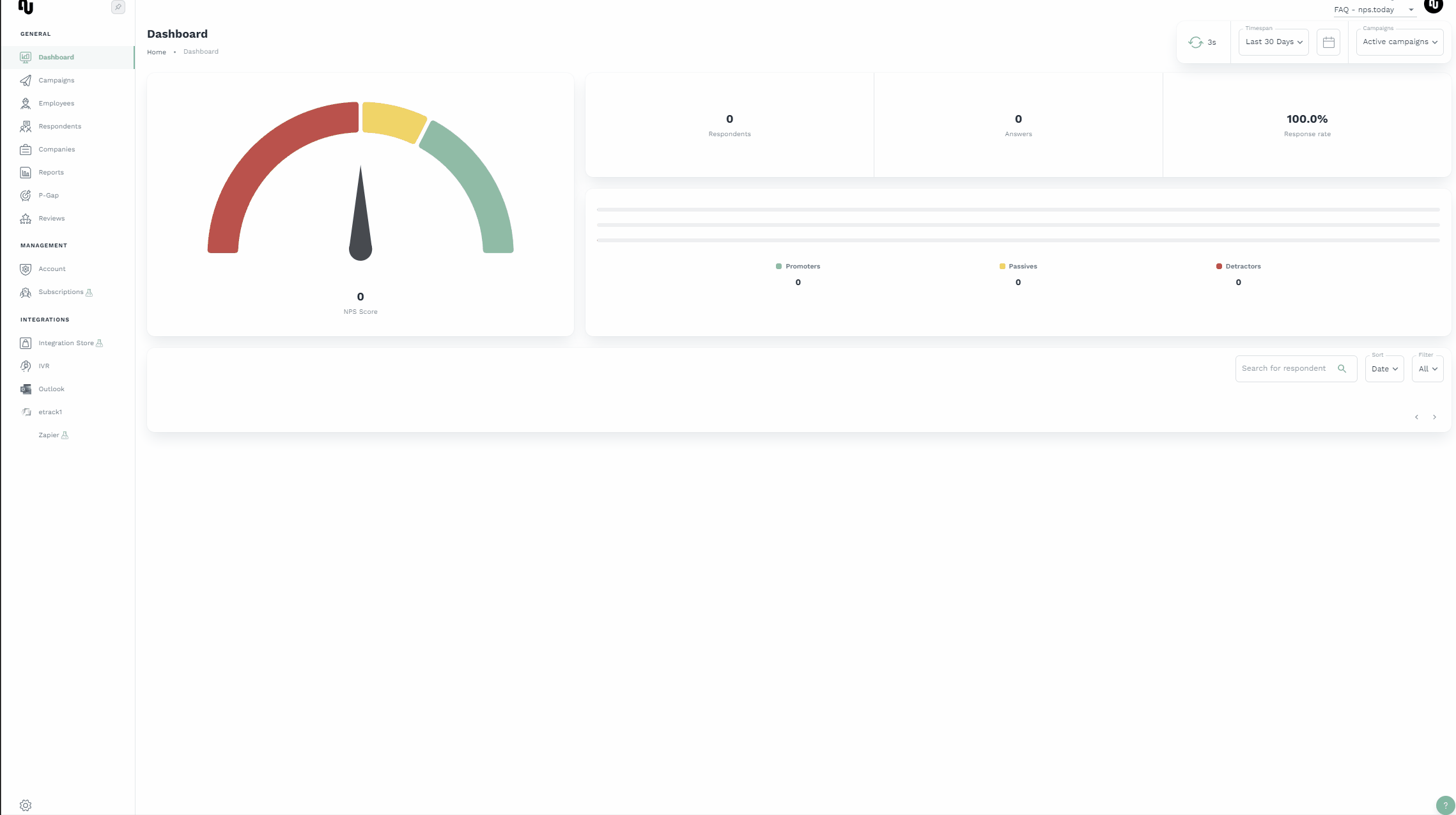
In the template you will find the data fields available as seen below. The only field you have to populate is "employee_email". We recommend that you add more data in order to get more value on your surveys.
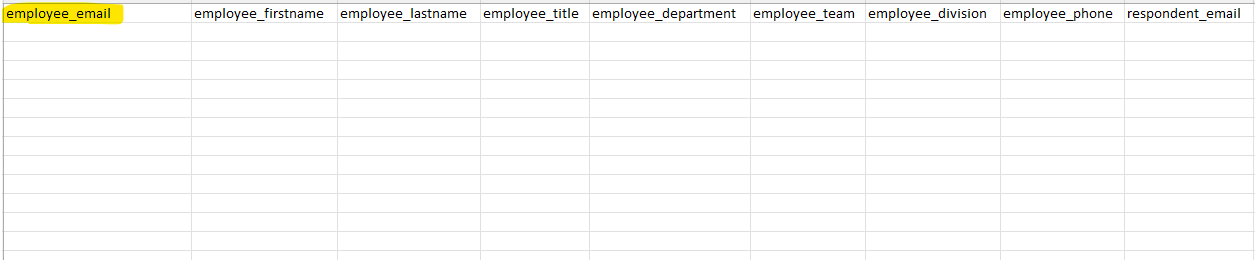
When you have finished your template you can upload it to the system.