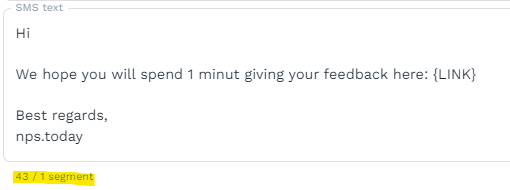How to enable SMS delivery
Adding SMS sender name
Adding a SMS sender name requires, that the name is authorized by nps.today.
You need to contact support@npstoday.com to have an SMS sender name authorized. Please provide your organization and the exact name of the sender name you will like us to authorize.
Sender name restrictions
- Can only contain a-z, A-Z, 0-9
- Maximum of 11 characters - From experience, we see that you should stay within 3-11 characters as iPhones, for instance, does not accept shorter senders than 3
These restrictions are set by the GSM phone standard, so all restrictions are technological limitations, not nps.today standars.
Click here to find more information about using SMS surveys.
See below where you find your authorized sender name(s)
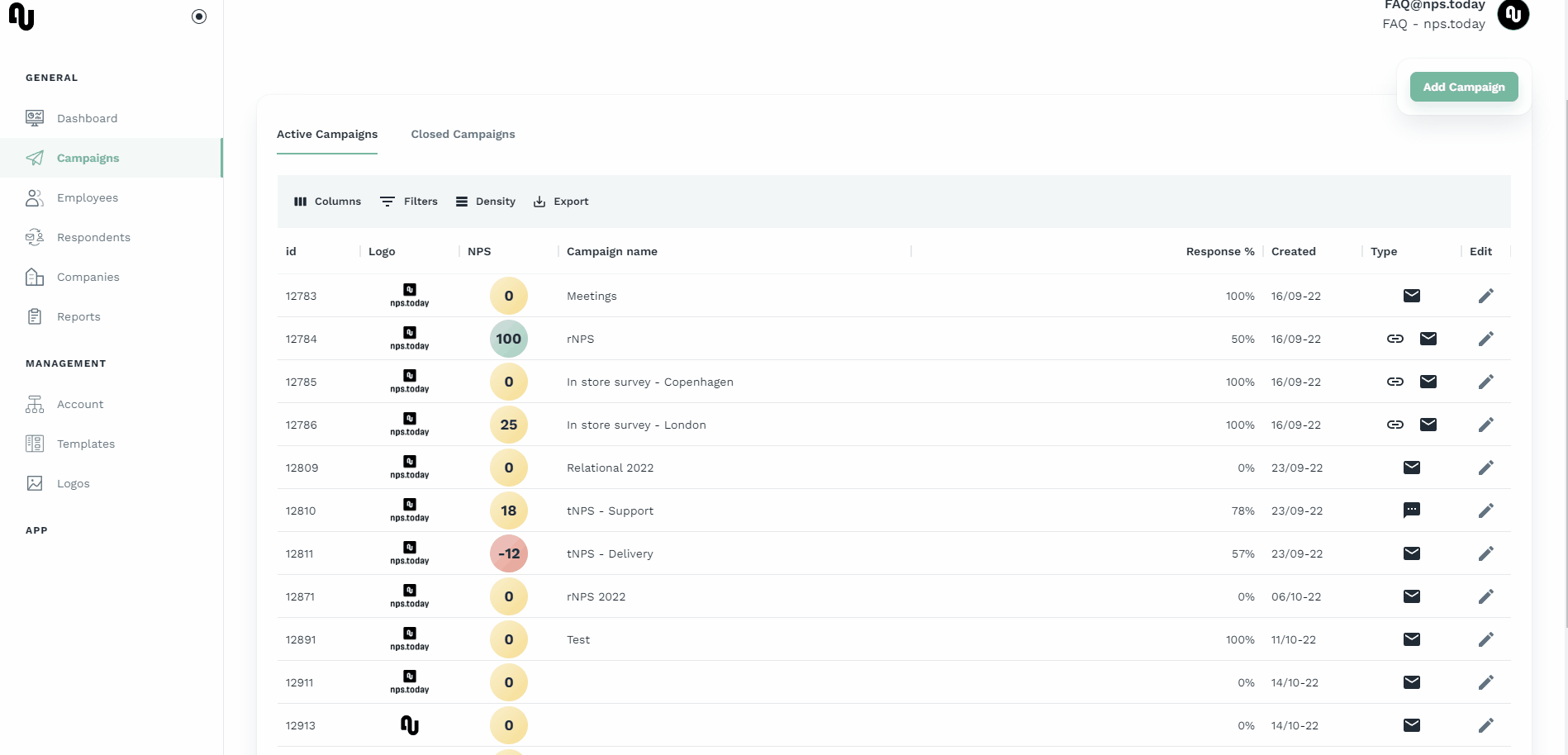
Adding a SMS text
When writing your SMS text, the text must contain {LINK}. Place this in the text where you want the respondent to click the link to the survey.
Be aware of the number of characters used
Phone carriers measure SMS texts in batches called Segments. Segments are typically 160 characters. View below how the length of your SMS text will influence your SMS cost:
- 0 – 160 characters – 1 segment counts as a single SMS message
- 161 - 320 characters – 2 segments count as two SMS messages
- 361 - 480 characters – 3 segments and count as three SMS messages
- 481 - 640 characters – 4 segments and count as four SMS messages
- and so on...
Be aware that special signs and letters can count as several charaters.
Notice the segment counter under the SMS text field: