Train your employees with P-GAP
P-GAP is short for perception gap and is a method that measures the emotional distance between two people in a particular touchpoint. P-GAP calculates the difference between the customer’s and the employee’s experience in the situation and generates a P-GAP number. The larger the number the larger the gap between the experience of the employee and the customer. In practice, the employee will be prompted with a question when ending a customer interaction. The question is answered on a scale between 0 and 10.
A P-GAP question could sound like this:
"Based on your recent interaction on this case, how satisfied do you think the customer is?"
After the agnet rating is set by the employee a survey is sent to the customer.
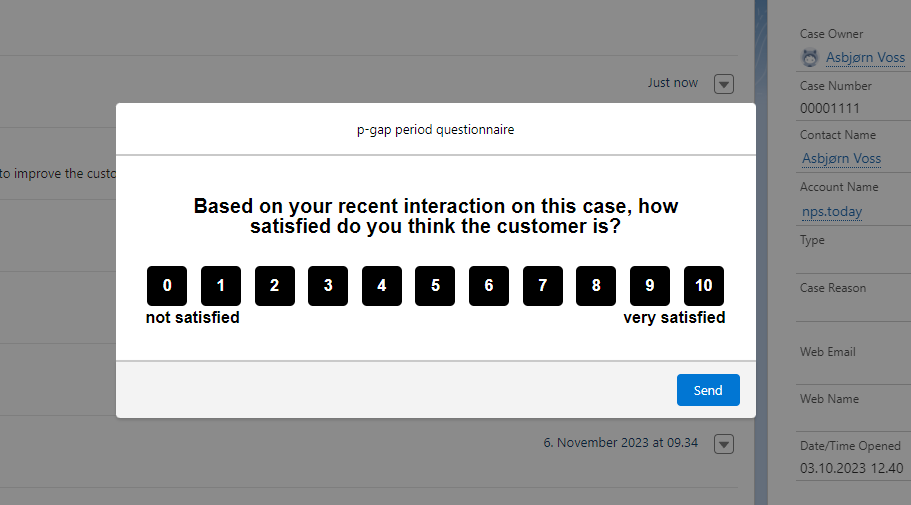
The technicalities behind P-GAP
We will now describe what a P-GAP setup could look like.
Setting up p-gap periode
In order to set the P-GAP period, the agent should be registered in the nps.today application. This will happen automatically the first time an employee ends an interaction that triggers a survey.
For setting up a P-GAP period, navigate to the P-GAP section on app.nps.today. Click Add training session and go through the guide, making sure the start and end date are set, so that today's date are included, and the correct campaign(s) are selected.
Set a period and campaign:
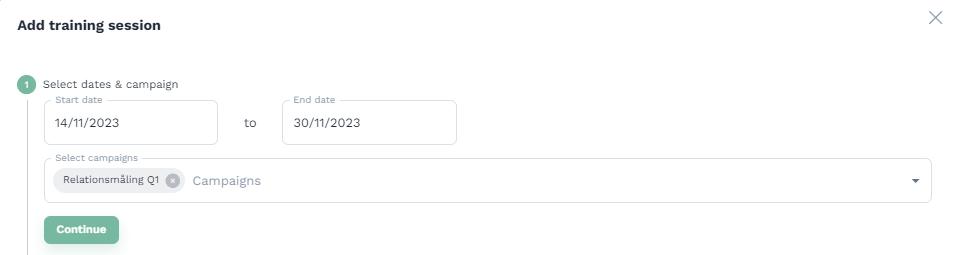 Select employee:
Select employee:
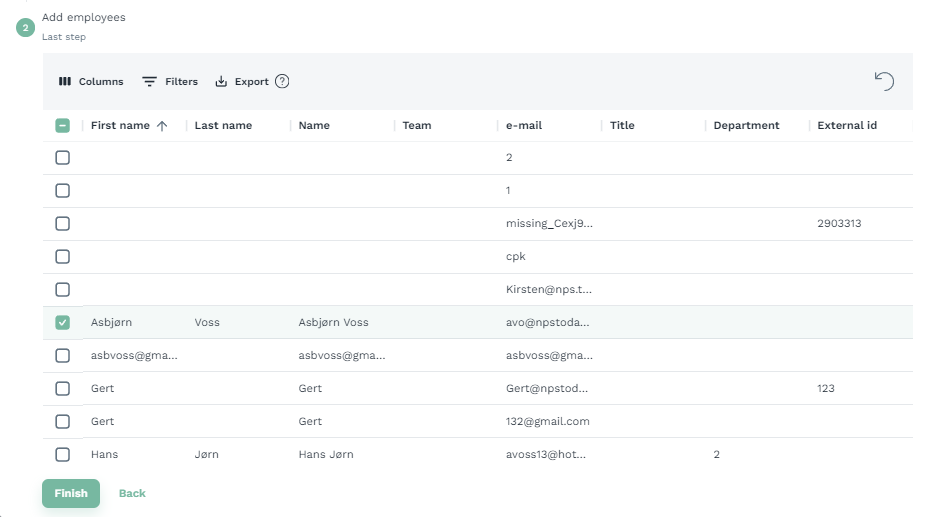 Finish set-up of the training session:
Finish set-up of the training session:
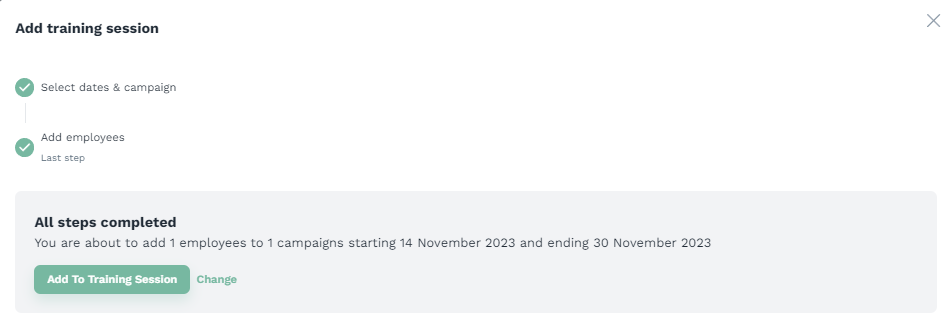
Asking nps.today if the employee is in P-GAP
When the employee is ending an interaction with the customer, the system calls the API at nps.today to ask if the employee is in a P-GAP period.
Trying to send a survey
To sent is survey you need to make a POST request to below endpoint where checkPgap=true. If checkPgap is not true the employee will not get prompted for a P-GAP session.
https://api.nps.today/campaigns/{{campaignId}}/respondents?checkPgap=<boolean>
{
"status":0,
"message":"",
"pgap":true
}
0 = Added to a campaign
pgap:
true = employee is in a P-GAP period
Example:
If pgap is true the send the POST request to add the respondent will be ignored until the employee has given an agent rating. It is recommended to only give an agent rating if status = 0.
Prompting the employee with an agent rating
Now that the system has verified, the employee is in a P-GAP period. the employee is prompt to give an agent rating.
When the employee gives a rating the same endpoint is called:
https://api.nps.today/campaigns/{{campaignId}}/respondents?checkPgap=<boolean>
Now the agent rating is added to the payload:
{
"respondent":{
"firstName":"john",
"lastName":"doe",
"phoneNumber":"+4512345678"
},
"employee":{
"email":"employee@npstoday.com"
},
"agentRating":5
}
Now that the rating is added to the payload the survey is sent.
Sending the customer survey
When the agent rating is given by the employee a survey to the customer is triggered. To read more about triggering a survey please click here.