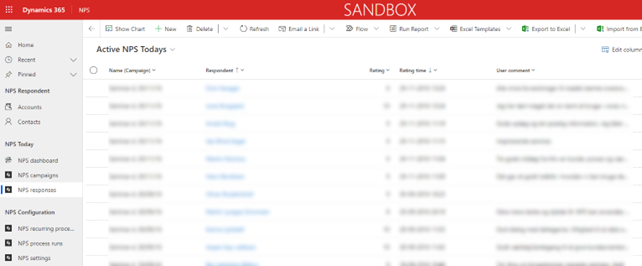Set up guide for Dynamics CRM - Cloud
Components
The nps.today for Dynamics CRM Cloud plug-in solution consists of the following 5 components:
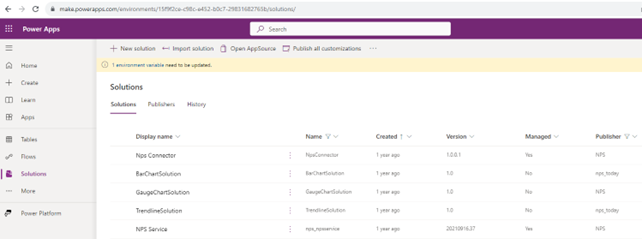
The primary components are in the NPS Service:
The tables for storring data and the flows fetching and sending data are the 2 primary parts of the solution.
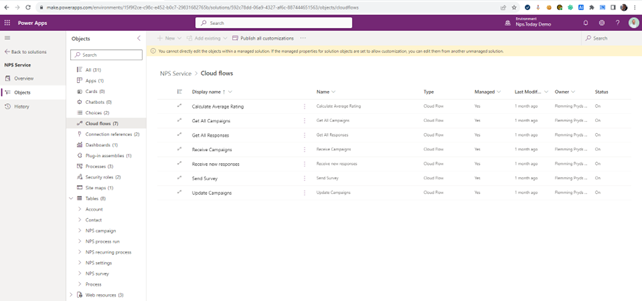
Cloud Flows
The cloud flows are used for data interaction between Dynamics CRM and the nps.today solution.
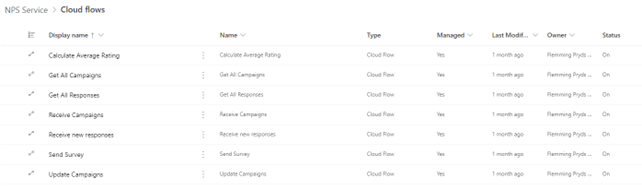
Calculate Average Rating
This cloud flow calculates the Average rating on the corresponding Account.
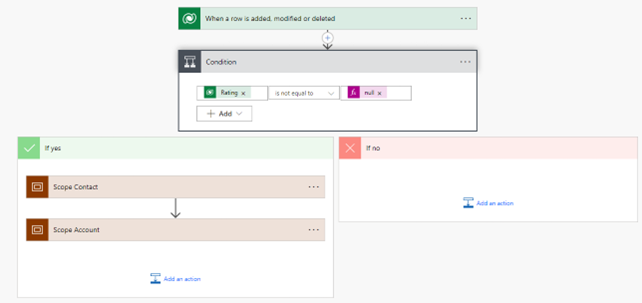
Get All Campaigns
This flow should only be run initially to fetch all the campaigns in the nps.today solution.
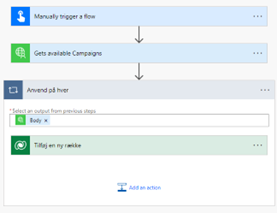
Get All Responses
This flow is used for fetching all existing responses on the nps.today platform. It is a recurring flow that calls itself until all responses have been fetched.
Firstly the NPS Record Count should be set to the value 0:
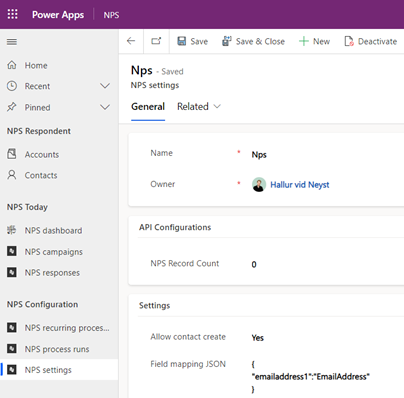
Then go to the flow and get the URL:
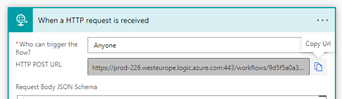
Copy the URL and paste it into the last action:
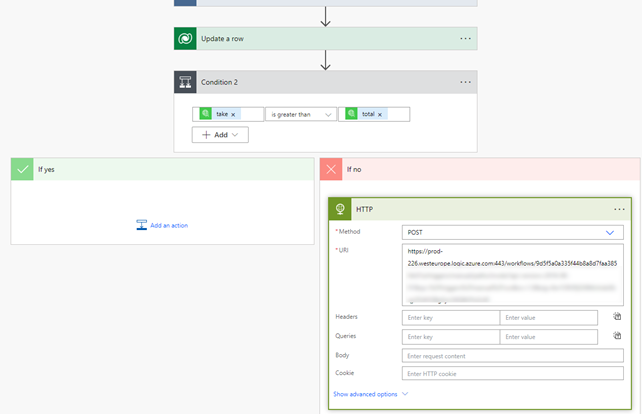
By doing this, the flow will run until it reaches the last survey response on the nps.today platform.
The value NPS Record Count will be incremented to reflect the number of responses.
Receive Campaigns
This flow fetches new campaigns being created in the nps.today solution and adds rows in the “NPS campaigns” table:
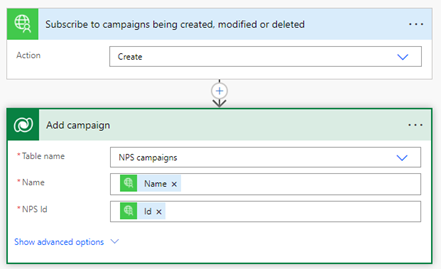
Receive new responses
This flow fetches reponse updates and updates the response record accordingly.
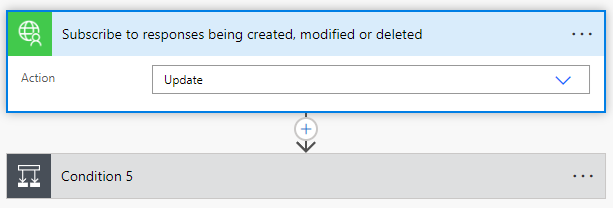
Send Survey
This flow creates a row in the table NPS Survey with respondent/campaignmember information without a rating.

Update Campaigns
This flow updates changes made in the nps.today solution with the corresponding value in the “NPS campaigns” table:
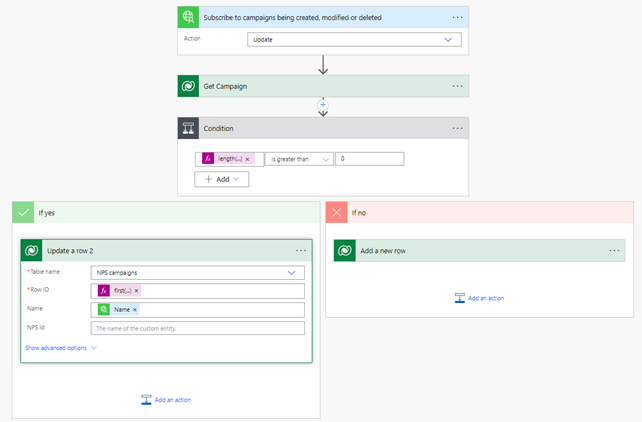
Campaigns
List of the nps.today campaigns created in the online tool.
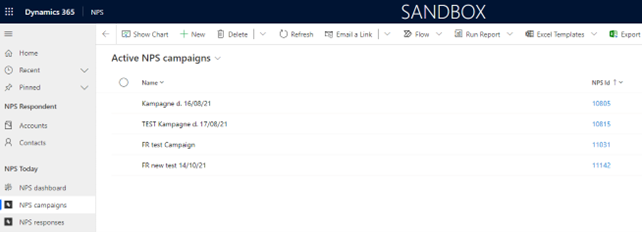
NPS responses
Shows all responses and is used for sending new surveys.
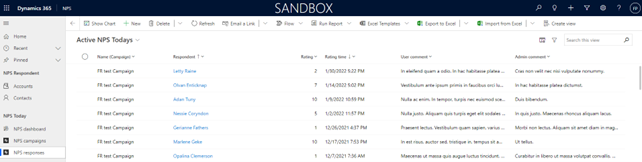
Contacts
Shows charts ans responses related to the specific contact in a list/grid view.
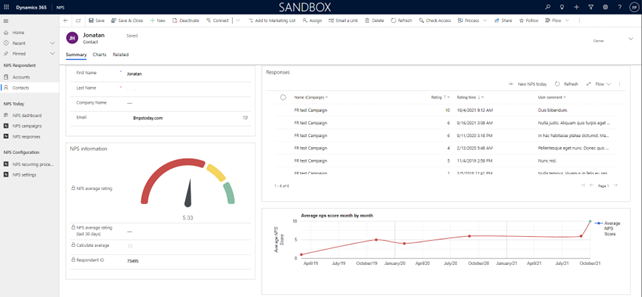
Accounts
Shows charts and responses related to the specific Account in a list/grid view.
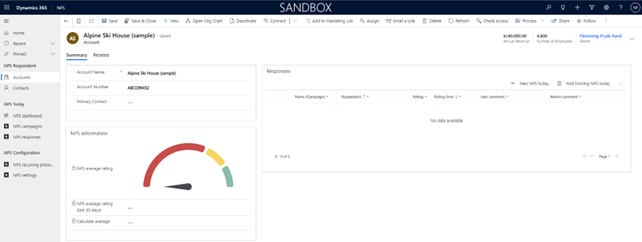
Initial setup
After the solutions have been imported and the steps in the setup guide are complete, we need to fetch campaigns and responses.
- Update the “NPS Record Count” to 0 in the settings.
- Run the “Receive All Campaigns Flow”
- Edit,adjust and run the “Receive All Responses” as per instruction in the former section.
Dynamics CRM – nps.today APP

Settings
In order to receive and send nps information with the nps.today service the following settings most be set up:
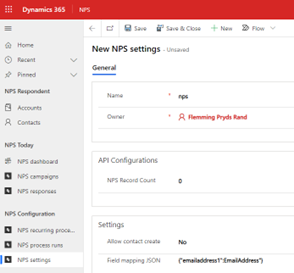
Fetch all campaigns
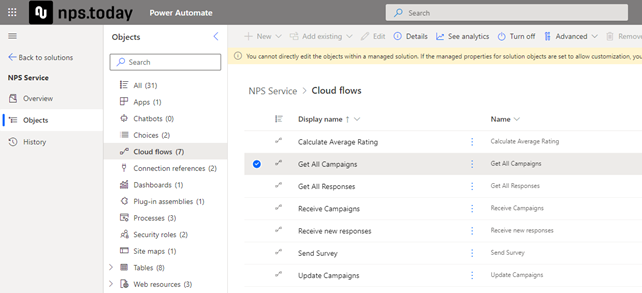
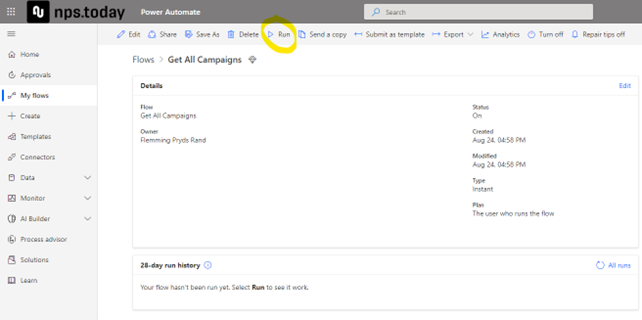

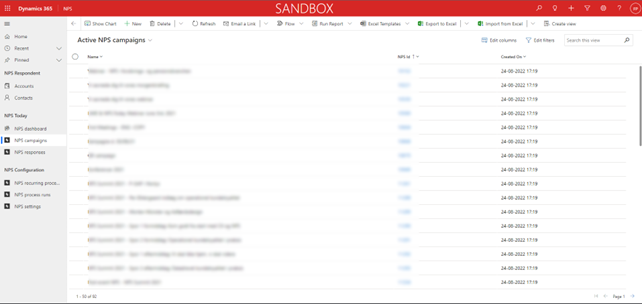
Get all responses for the first time
To get all the responses initially edit the flow “Get All Responses”.
Copy the HTTP POST URL
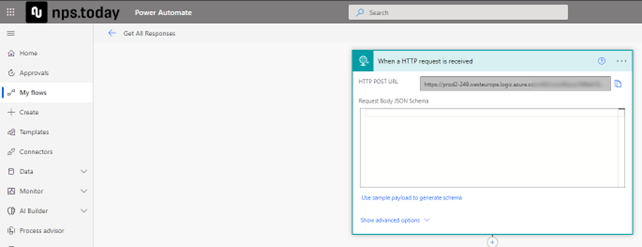
Now paste it at the end of the flow:
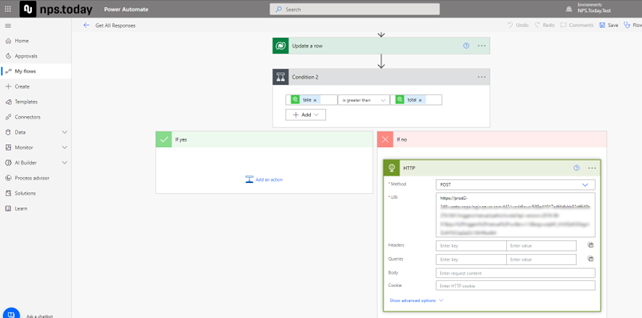
The next part is activating the flow via a POST http request to the URL:
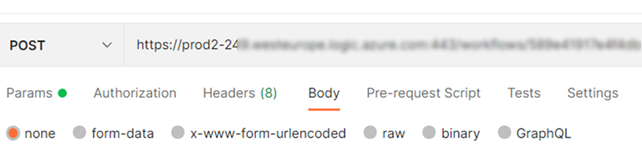
Now the responses are being updated in CRM: