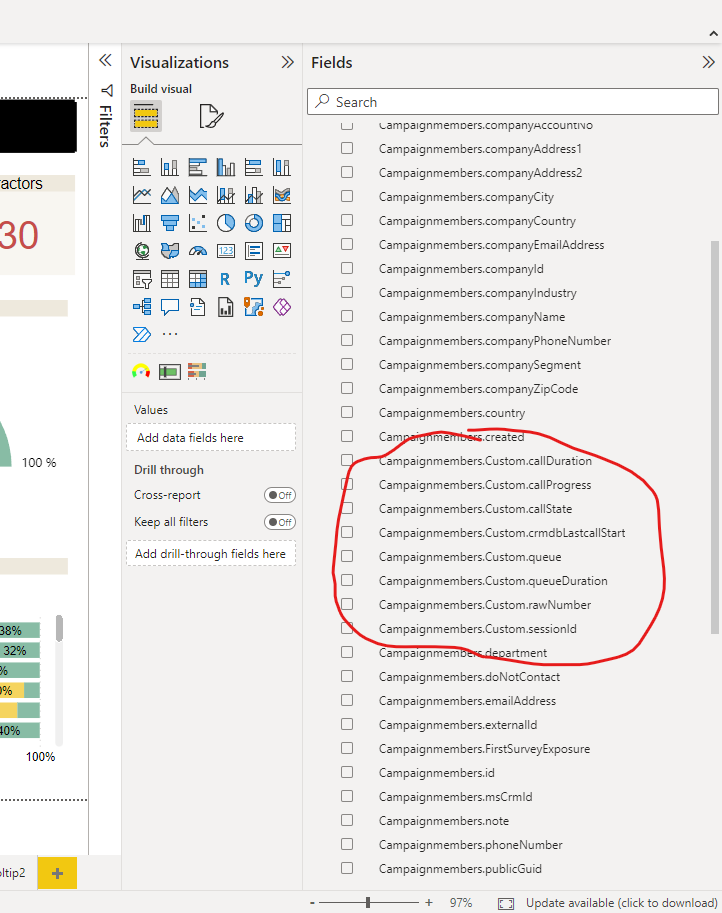How to add your custom data to your Power dashboard
If you are using the custom data field to map data on a campaign member you can see this data in your Power Dashboard as well.
See below GIF on how to extract your custom data
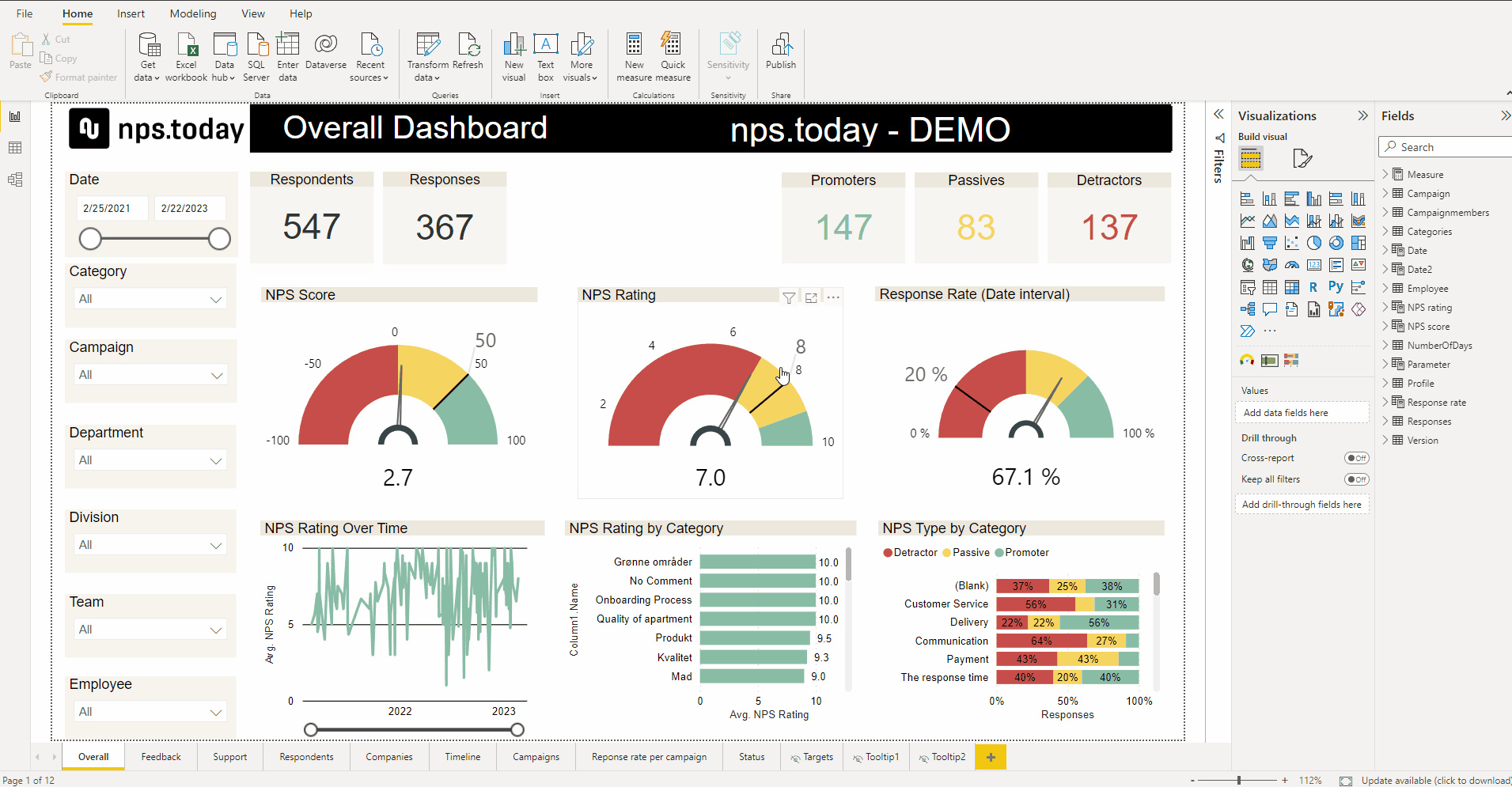
Step-by-step guide
-
Open your Power dashboard in the PowerBI desktop app
-
Click "Transform data"
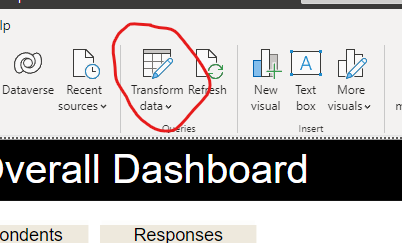
-
Go to query "Campaignmemebers"
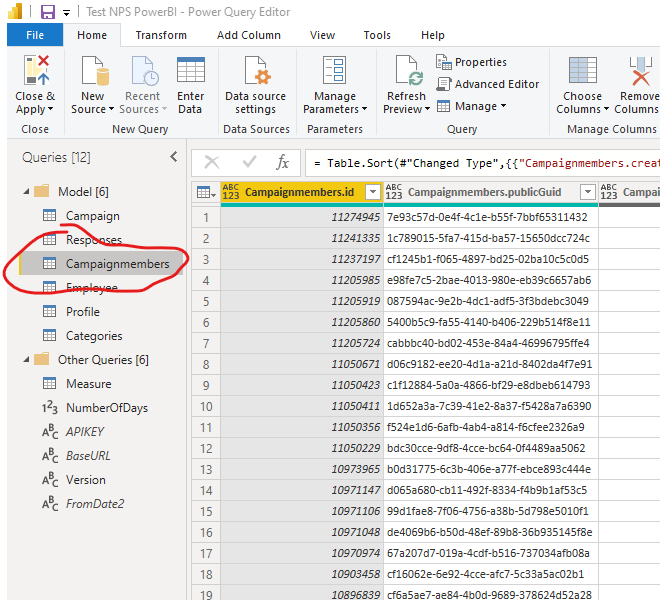
-
Find the "Campaignmembers.custom" column in the table and unfold it by clicking the arrows

-
Click "Close & Apply"
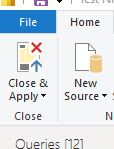
-
You can now see your custom data under Fields on your Power dashboard, and it is ready to use