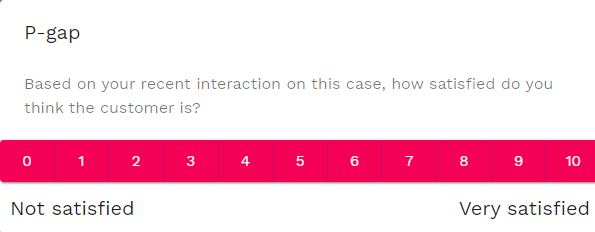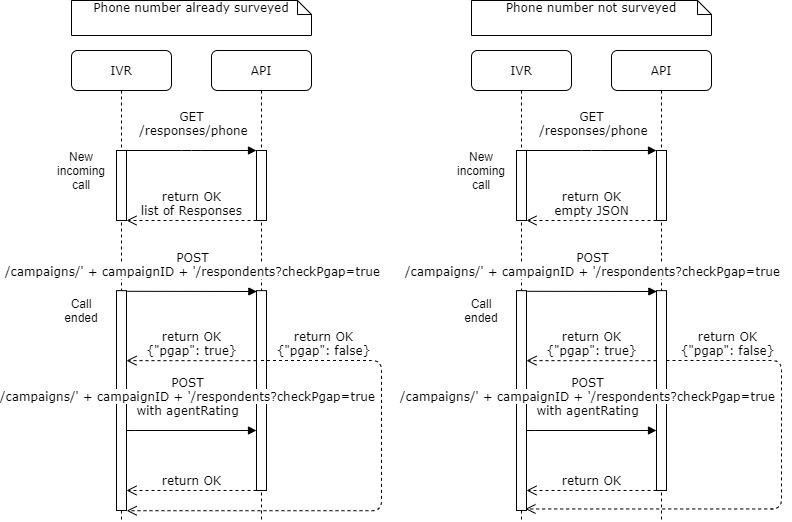Contact center
Integrating nps.today into you contact center will supply the agents with real time data to watch their performance, as they are answering calls. This guide will answer as many questions as possible and guide you through a flow on how to implement in any contact center solution. It is important to familiarize with the prerequisites before starting to integrate, since there are some limitations.
Prerequisites
In order to integrate the contact center to our solution, it is important that the system is capable of:
- Sending HTTP requests (GET and POST) with authorization header.
- If implementing p-gap, it is also important that the system can react on the HTTP response, and display a dialog for the employee to answer.
- Have an API-key linked to the organization.
Read a lot more about the API in the docs.
Flow
The following example flow is and idea on how and what to implement in your solution, feel free to implement what is needed in your scope. Link to further information and api-call is linked below each step.
Agent logs in to the contact center
When the agent is logged in the first things to fetch is the employees data, this includes the agents rating and can be queried to include select amount of days.
Next thing is to fetch the employees responses, this includes the name of the person rating it, along with the comment and of course actual rating.
It is suggested to query these results in a given time interval to keep the agent updated. It is also possible to query after the agent finished a call, there are many possibilities, but the most important thing is to keep updating the agent with newest results.
Important - Be sure to fetch the IVR-map, this includes the queue ID and the campaign linked to said queue .
Be sure to at least save the agents mail or ID, this is used to link the employee, e.g. when an employee changes team, this will be updated using the agents mail or ID. Other fields to consider can be found in the request.
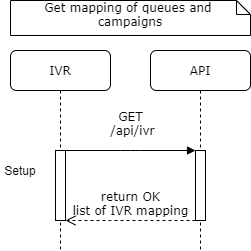
Customer calls agent
When the customer calls the agent (probably through a queue), the responses that the customer has given can be fetched using the phone number.
When the call has ended it is time to send the survey, this is done by matching the queue with the campaign using the IVR-map, and calling the request. It is sufficient to supply only phone number, but the more info you send, the more personalized the survey ends up being.
Add Respondent (full) Add Respondent (minimal)
Agent calls customer (callback/callout)
Important - When an agent calls the customer, the same principle as customer calls the agent, can be utilized. However it is important to note that the call can go to voice mail, and if the contact center system detects this then do not send the survey. If the contact center system does not detect this, a workaround could be to only send out a survey if the call exceeds 1 minute call time. The 1 minute can be tweaked to your needs, but most voice mails, activate after at most 30 seconds.
Agent is in p-gap period
If working with p-gap, it is important to check the HTTP response when adding respondent, if the employee is in a p-gap period the response will return {pgap: true}. The respondent has not been added, and therefore the survey has not been sent. To send the survey, add the agentRating field to the request with the agents rating. The picture below illustrates how an agent p-gap estimation UI could look like: