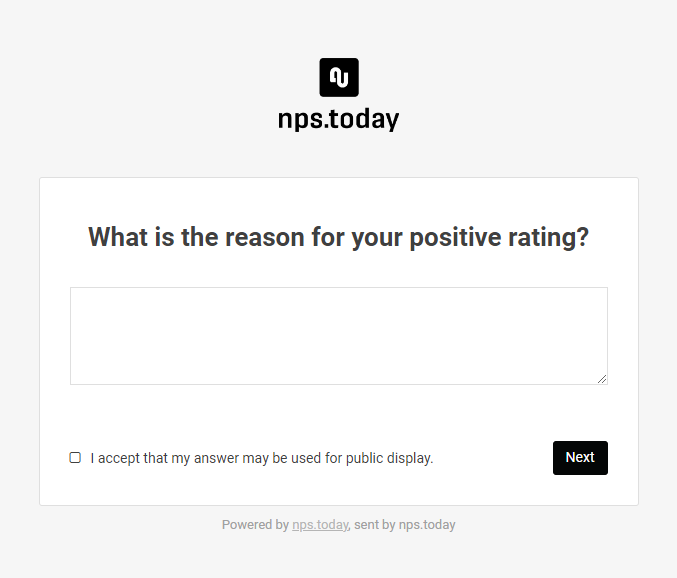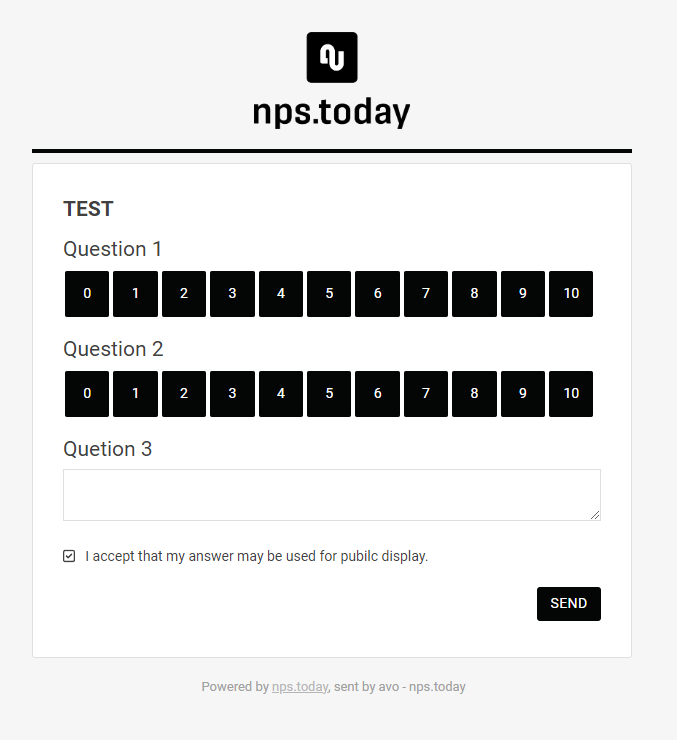How to add consent collection
Enable this feature if you wish to collect consent for public use of answers.
See our GIF below on how to add the feature:
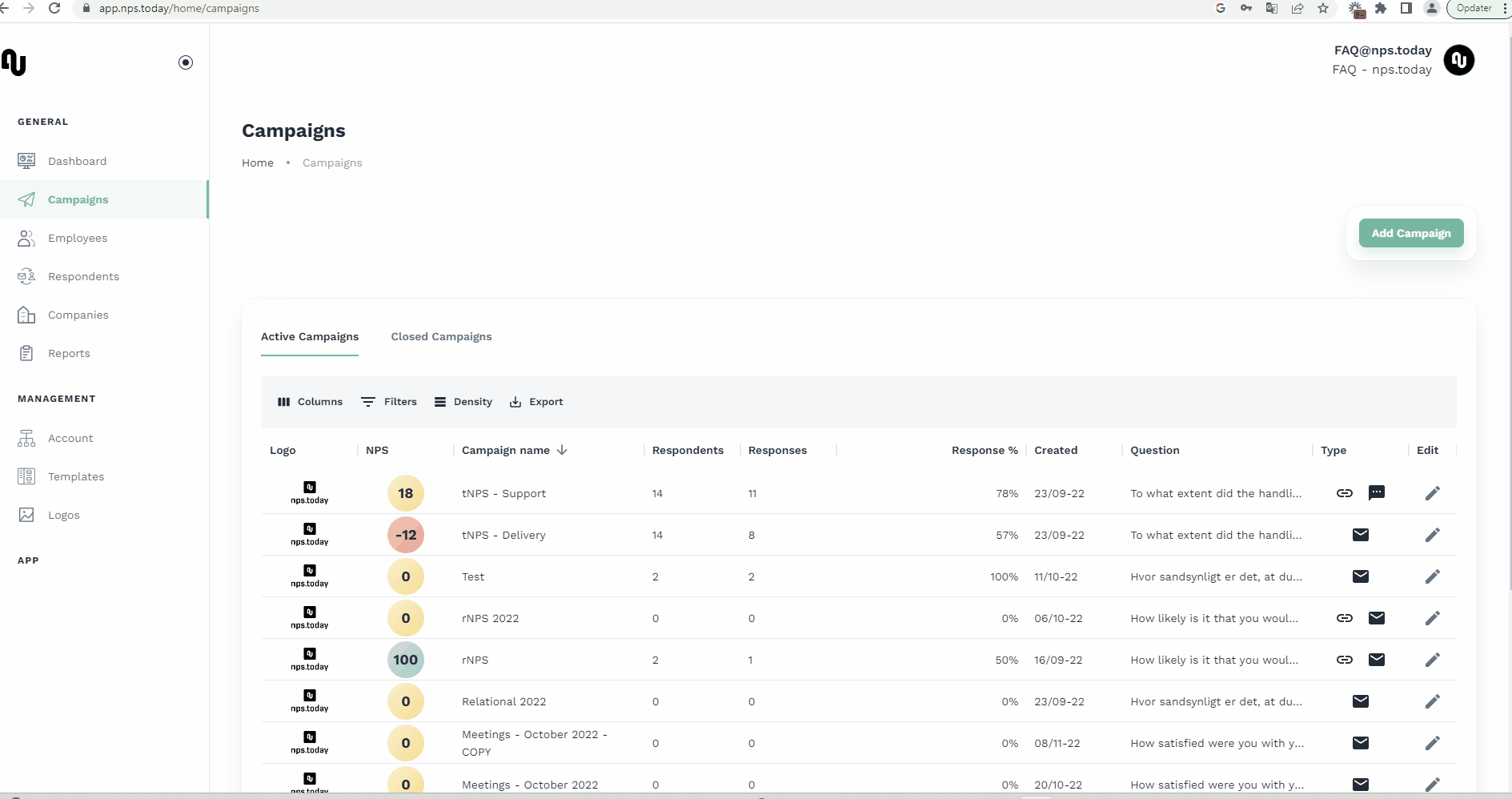
Opt-in or opt-out?
You can choose for respondents to actively having to consent by ticking the (opt-in) box, or let them actively choose to withdraw their consent (opt-out).
Please note that the default setting is opt-in. You can choose opt-out, but this is not generally advised.
Warning
Although the GDPR does not specifically ban opt-out consent, the ICO (Information Commissioner’s Office) says that opt-out options “are essentially the same as pre-ticked boxes, which are banned.“ Carefully consider if this option is right for your scenario.”
Where can I place it?
The consent box can be placed after the follow-up question or after the completion text, when the survey is finished.
See examples below: