Add responsible employee
When you send out surveys, you can add a responsible employee (fx an account manager) to your surveys. This allows you to see a calculated NPS score pr. employee, and set up notifications to responsibles. This guide shows you how to add a responsible employee when sending out a manual survey.
Step 1: add employee information to platform
Please Click here to view our guide on adding employee information.
Step 2: add the responsible on your sendout
When adding responsible, you first need to download our respondents template, which you will need to populate and upload. See how to find the template below:
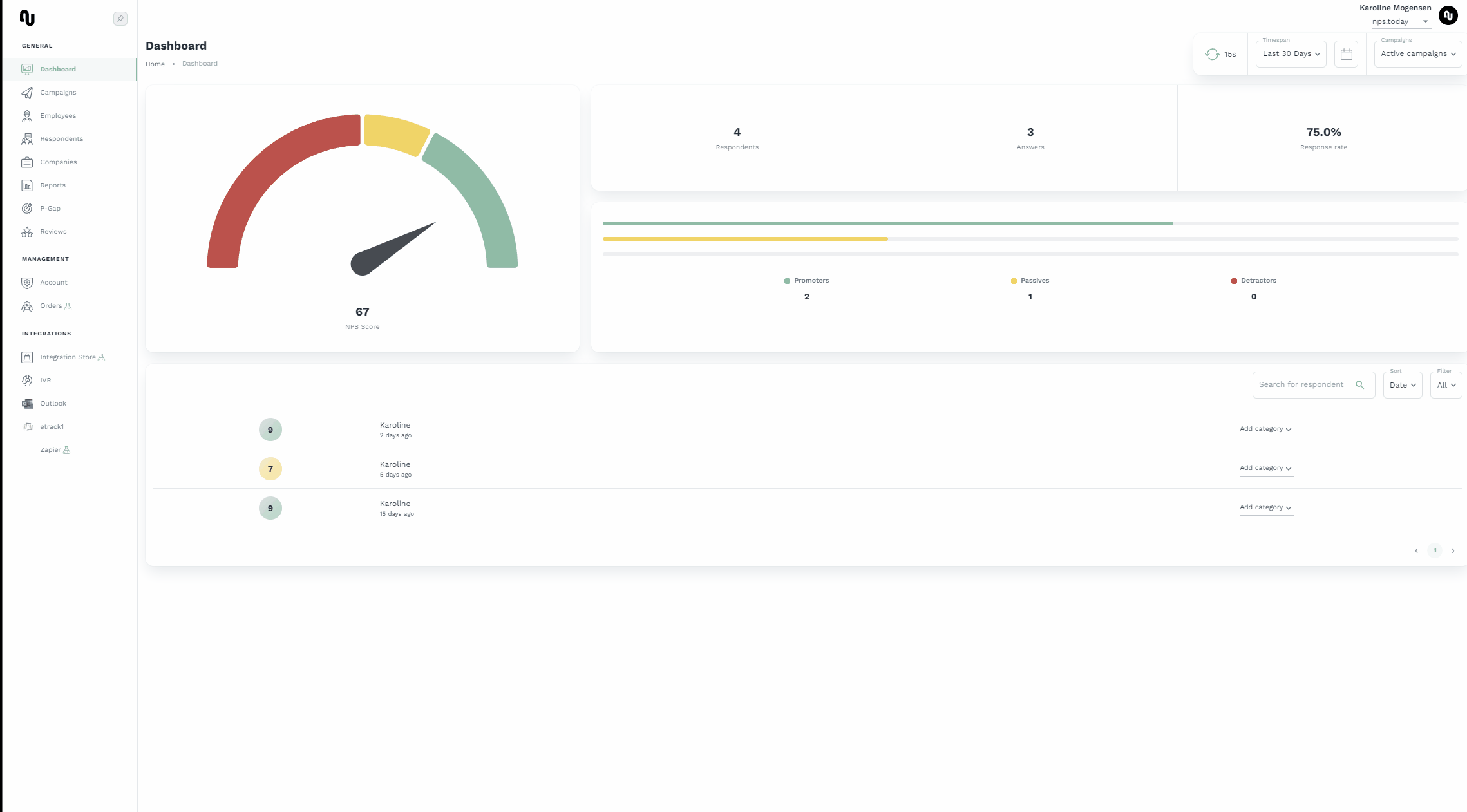
Once you have your respondent upload template, you need to populate the field "responsible_email"
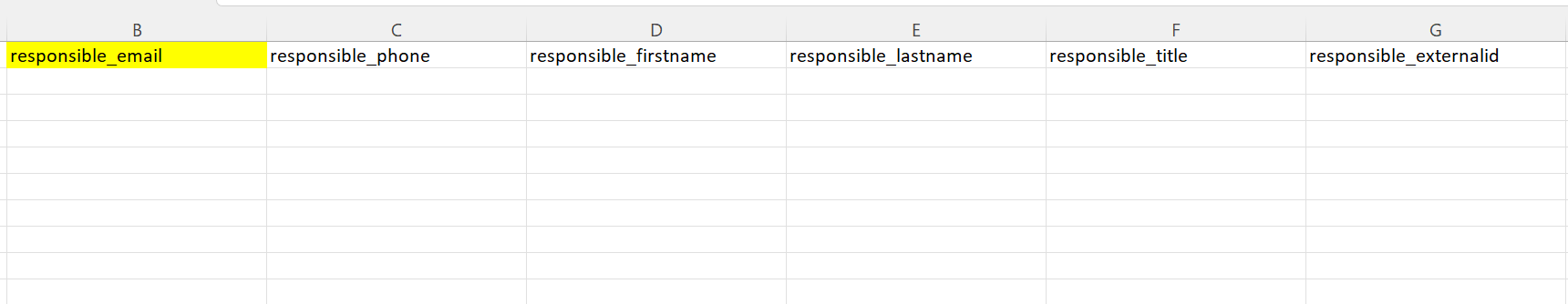
If you have completed step 1 and filled out the employee information on the platform,you only need to add the email information. The data will be automatically linked to the e-mail.