Utilize your customer experience data
This chapter describes how you can fetch data from nps.today and use it to show customer experience data to the users of the system.
NPS feedback widget
The feedback widget is built as an easy way for systems to visualize customer responses data to the users. Not all system has the functionality to use the widget. In this case, go to the next chapter.
To see more technical documentation on the Feedback Widget please click here.
If you want to see how it is used in our Dixa integration click here.
Get data with our API
To retrieve data from nps.today to use for an external system our API gives you several solutions.
For adding responses directly to other systems use the following endpoint:
GET responses (all campaigns):
https://api.nps.today/campaigns/responses
Use our /bi/ endpoints
Many of our customers are retrieving data to their data warehouse to use the data from there. Here a mix of our v2/bi/ endpoints can be used to retrieve the data you need.
Often a combination of the endpoints below are used as, for example, the campaign member endpoint contains the custom data field which is often used to map meta data on a respondent when added to nps.today from an external system.
https://api.nps.today/v2/bi/responses
https://api.nps.today/v2/bi/campaignmembers
https://api.nps.today/v2/bi/campaigns
https://api.nps.today/v2/bi/employees
https://api.nps.today/v2/bi/responsecategories
Unique identifiers
To combine data from the different /v2/bi/ endpoints you can use unique identifiers.
- Use campaignMemberId as the unique identifier to combine data between the campaign member and the response
- Use employeeId to combine data between the campaign member and the employee.
- Use campaignId to combine data between the campaign member and the campaign.
- Use categoryId to combine data between the response and the category.
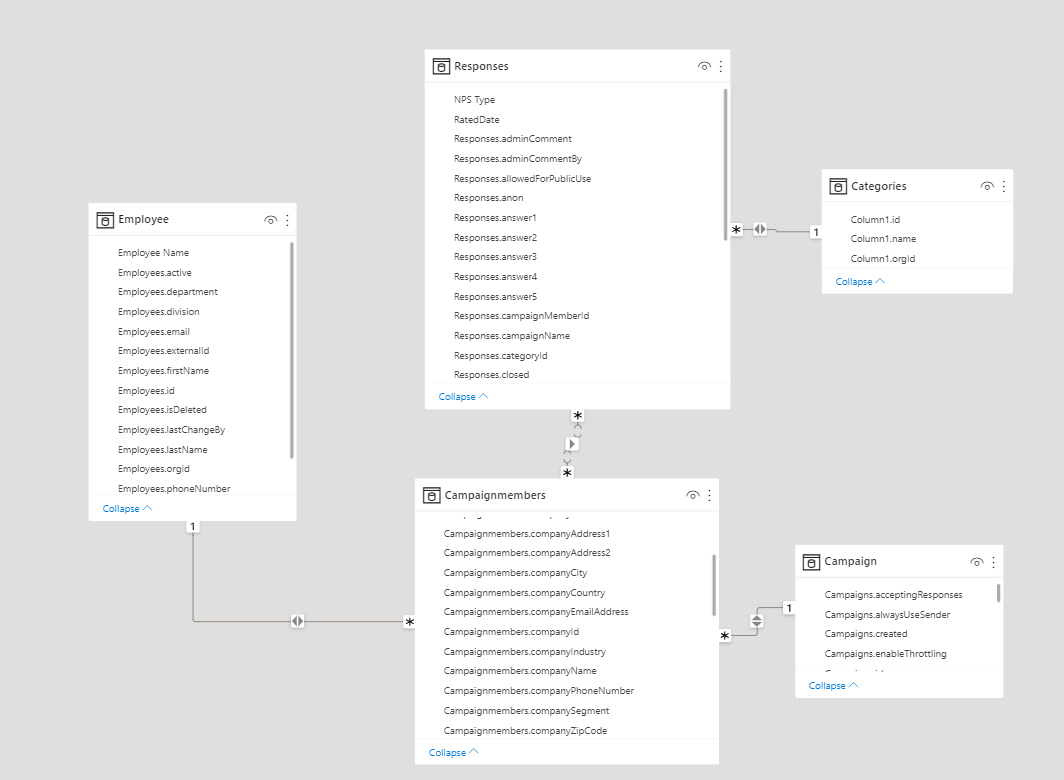
Get responses with a webhook
If your system does not provide you with an API you can retrieve responses with a webhook in nps.today. Please read the this guide.