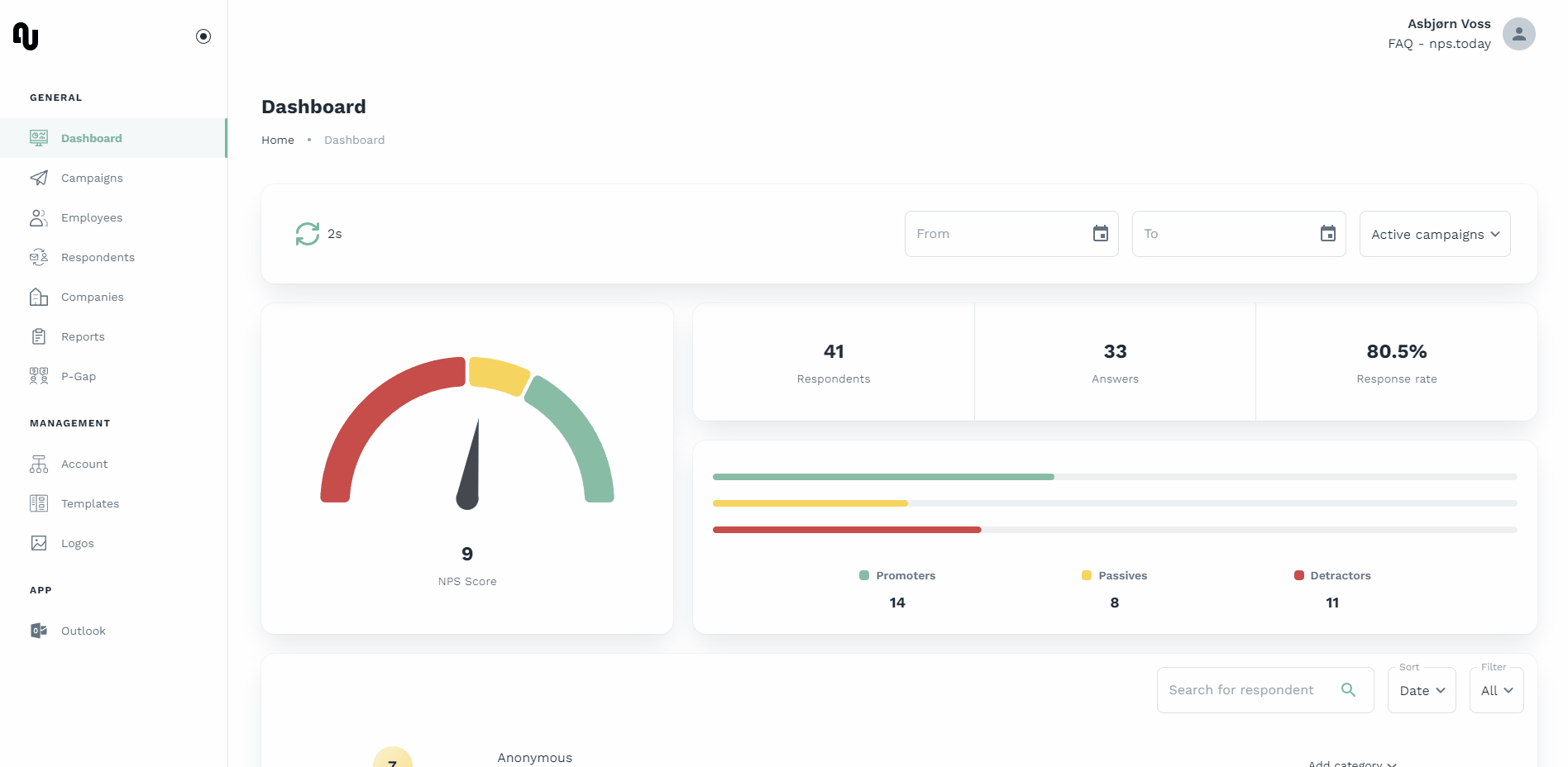How to delete a respondent
Go to “Respondents” and select the respondent(s) you would like to delete. Use Filter to find the respondent(s) you are looking for.
Warning
Deleting a respondent will delete ALL associated history, including all responses the respondent may have made on different campaigns on your nps.today account.
See how to delete a respondent below