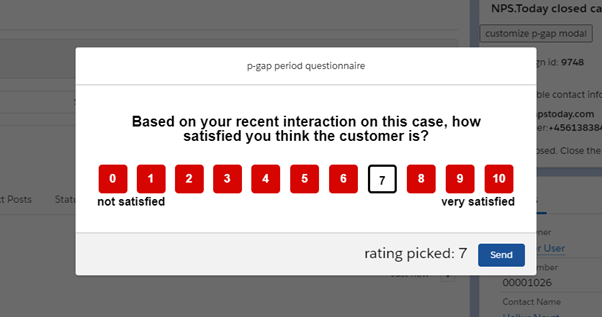P-GAP for Salesforce
What is P-Gap
P-Gap is an estimation between an inexperienced employee and a customer. The Employee estimates how satisfied the customer is after closing the case. The estimation result is given as an NPS rating (0-10).
Case Agent Rating Modal
A modal pops up prompting the employee to give an agent rating for the case. As an admin, you can customize the p-gap modal being shown to users who are in p-gap periods. The easiest way of doing this is by going to a case (no specific case) and click on customize p-gap modal. : 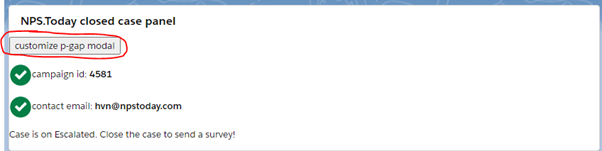
This will bring up the modal in a customizable mode. The admin is then able to do the following:
- Change the color of rating boxes.
- Show or hide header.
- Set the title of header.
- Set the title of agent question.
- Set the title at the left scale.
- Set the title at the right scale.
When you are done customizing, click apply changes and exit afterwards. These changes will be saved in “NPS.Today settings”. 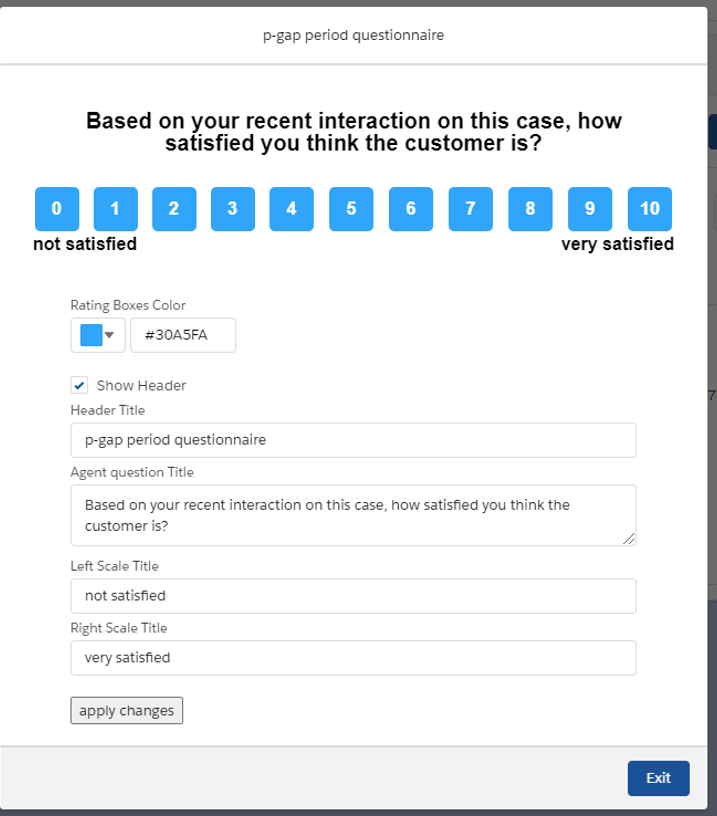
If the user who is logged in (not the case owner) is in a p-gap period for the nps.today campaign, a popup should appear instead like so: