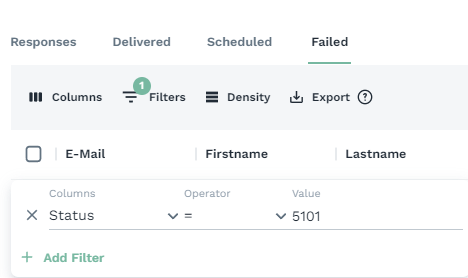What is bounced surveys?
When you send out surveys by email, the email can “bounce back”. This means that the e-mail/survey failed to be delivered.
There can be several reasons for a bounced survey. Here are listed the most common once:
- Misspelled or non-existing e-mail address
- Server issues - Usually, the server is overloaded or unavailable due to maintenance
How should I handle bounced surveys?
The most common of the above is misspelling or non-existing email address. This means that the data you use to send out surveys could be wrong, or the recipient has left the company or changed email address.
We will recommend you see this as an opportunity to use bounced emails as a tool to make sure your systems are up-to-date and accurate with a valid e-mail address on all your contacts.
How find if a survey is bounced?
There are two ways to easy get an overview of bounced email.
Reports
By downloading a “Full report” you can see if a survey is bounced. A bounced survey will have a time stamp in the column “SurveyBouncedTime”. You filter out the “blanks” and create a full list of all bounced surveys in the report and thereby a list with e-mail addresses to work with.
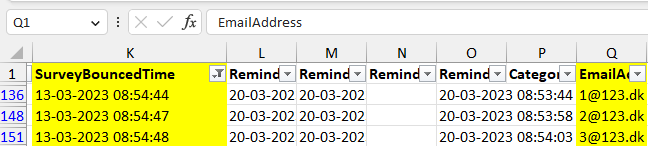
A bounced email will always have the status code 5101. This can be found in the column “AdditionStatusId”.
Click here to see how to download a Full repot and find the status codes on your surveys.
Campaign member table
On a campaign if you go to the campaign member table under “Failed” your will see a list off all surveys that for some reason has failed to be sent out.
In the “Status” column you will see the status code on each campaign member. If you don’t see the “Status” column you can add it by clicking “Columns” in the grey area in the top of the table.
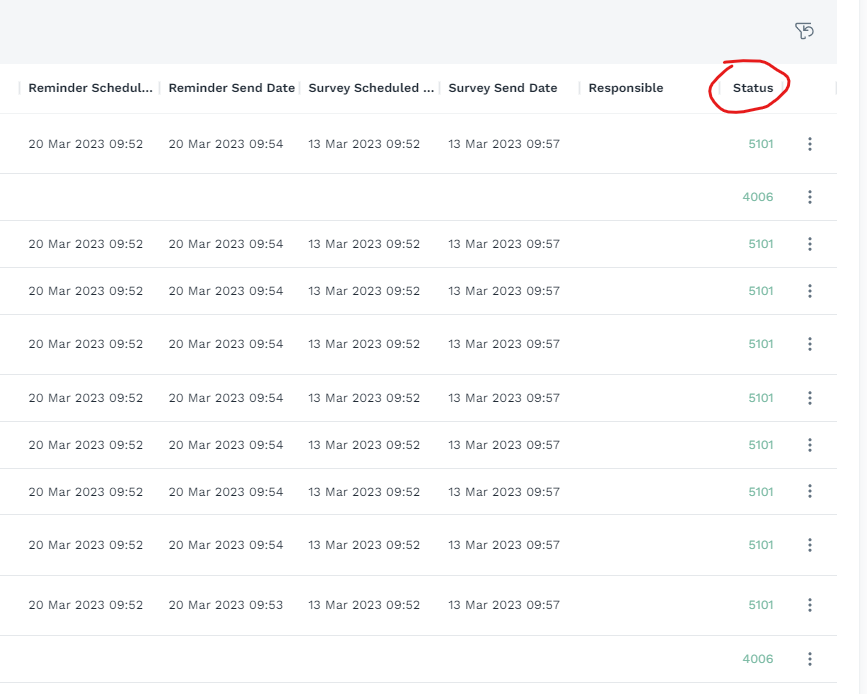
Here you can filter on status code 5101 to see all bounced surveys.