How to enable macros in nps.today reports
Microsoft has enforced a new security policy where office files with Macros are being blocked. Read more about it here
You might encounter the following if you open a Excel-file, that contains macros:
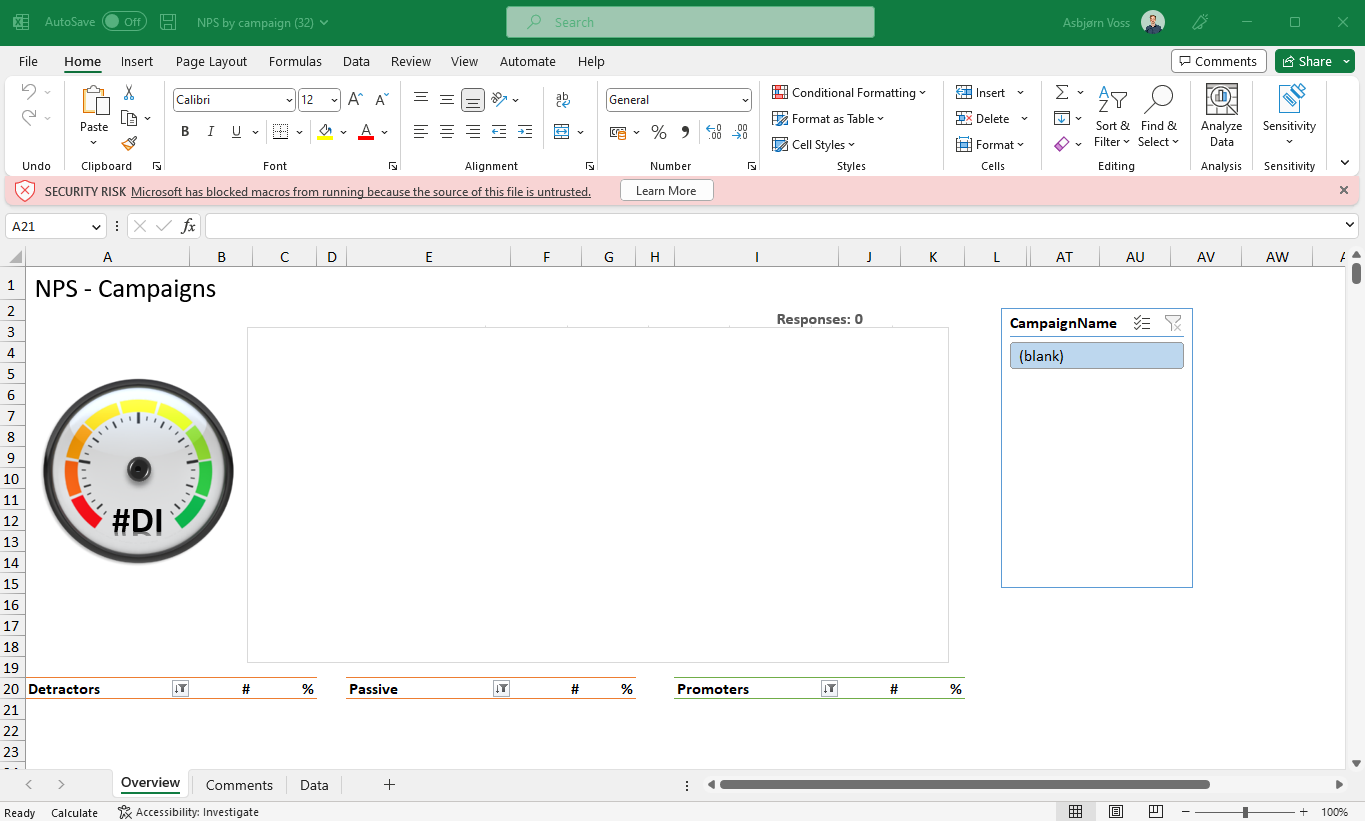
Note
The following reports from nps.today contains macros:
- NPS by campaign
- NPS by category
- NPS by segment
- NPS by industry
- NPS by employee
To access the file and run the macros, please do the following:
- Save the file to a local hard drive, network share, or cloud share like OneDrive.
- Open Windows File Explorer and go to the folder where you saved the file.
- Right-click the file and choose Properties from the context menu.
- At the bottom of the General tab select the Unblock checkbox and select OK
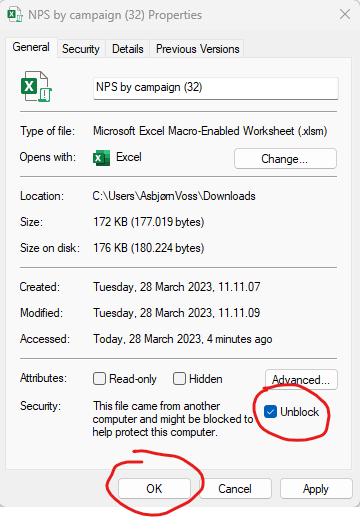
Now you can open your report adn see data.