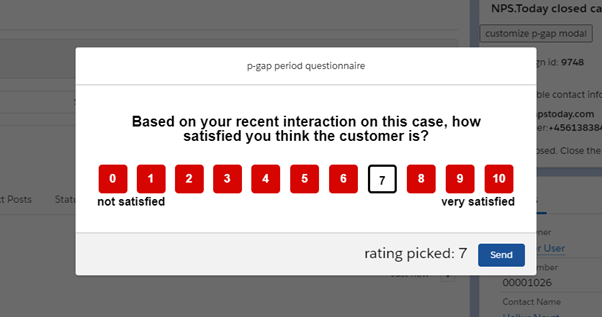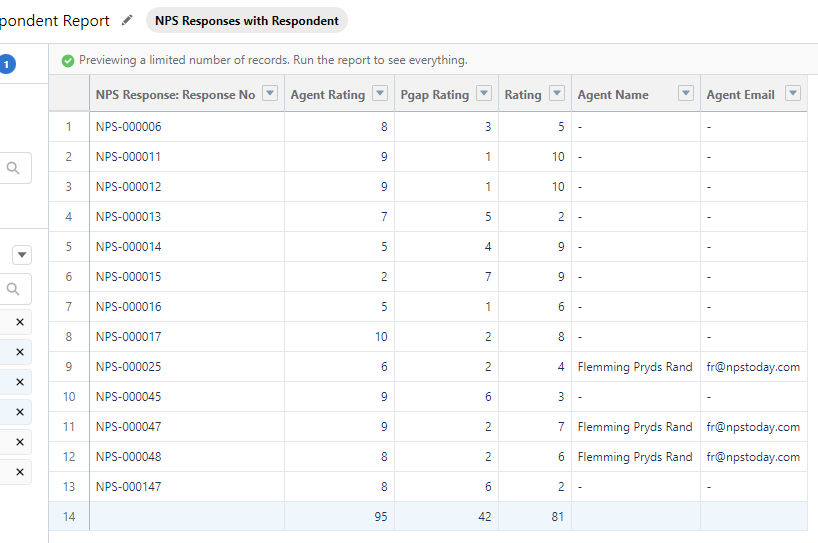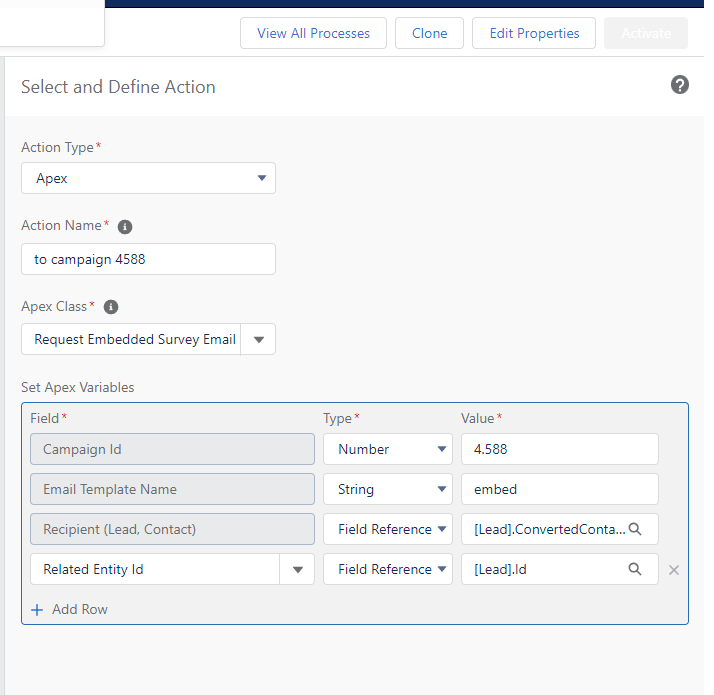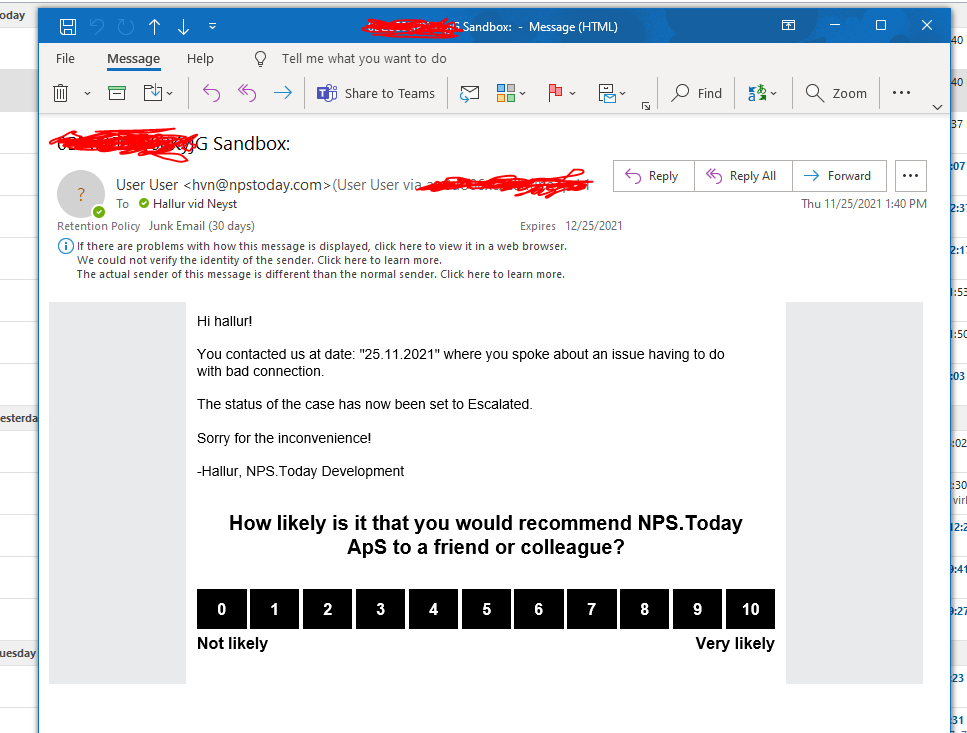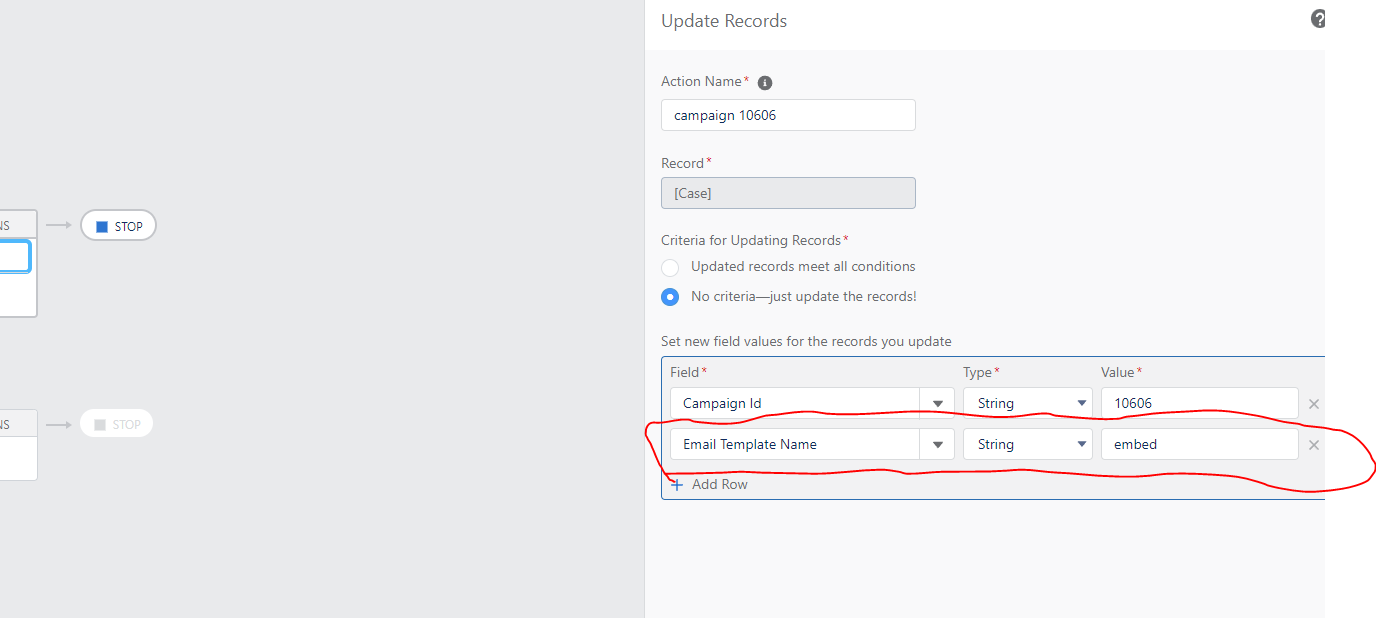Information on package releases
below are package-links that can be installed by browser in the following format:
https://{org_domain}/packagingSetupUI/ipLanding.app?apvId={packageAlias}.
This document will be updated by every major release date.
Current newest version: 1.16
Install version 1.16 with the following packageAlias:
04tRM00000023t3YAA
This package can be installed from scratch or can be upgraded starting from version 0.27.
What's new?
1.16
We have added support for Salesforce Messaging.
1.12
average rating chart v2 recently started having the chance of causing a crash on an account/contact page. This release resolves the issue.
1.11
Embed Survey Fix
embed survey links were broken because of some backend changes. This has now been addressed
1.10
Targeting of our LWC components
Limiting our LWC components to account, contact, and case was causing package upgrade issues.
These custom components can now be accessed by any page but it is still expected that the admin should know where to place them.
1.9
Improvements on "Request NPS from Contact" flow
It is now possible to choose a campaign in a dropdown when sending survey to a contact. If a default campaign has been chosen in custom settings it still has the same behaviour of being pre-selected when opening the flow.
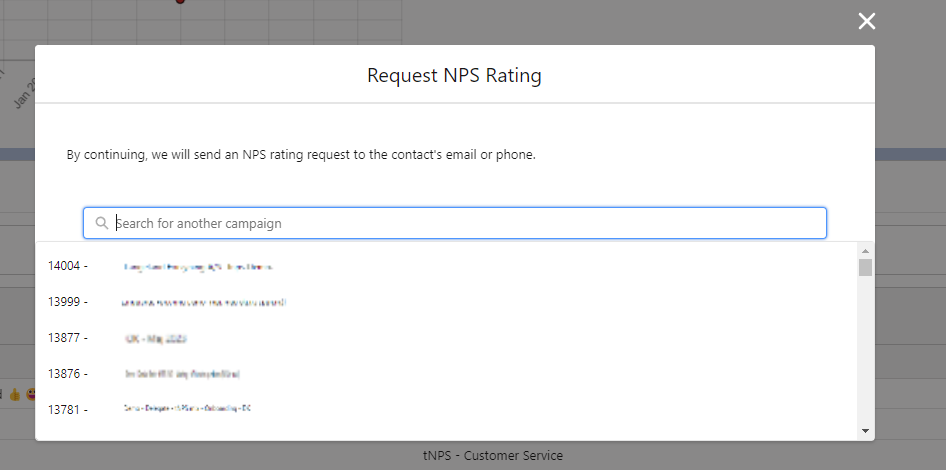
Post Survey in Chat
We've added a new feature that allows you to include an NPS survey after a chat. It's a simple and convenient way to gather feedback from customers once the chat session is over.
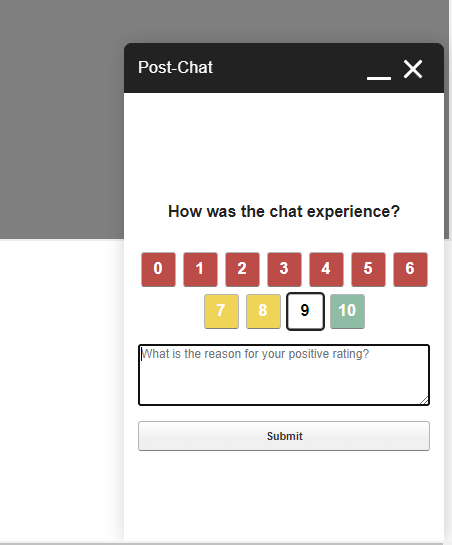
1.8
Graph Color code correction
The following groups in the graph: "Nps Rating Distribution v2" now have their correct color:
- Promoter (9-10)
- ✖ → ✓
- Detractor (0-6)
- ✖ → ✓
1.7
case surveys optimization
case surveys are now more stable. Rare cases occured where campaign id was not found, even when process builder was setup correct.
1.6
Improved Graphs from version 1.1 redesigned
new labels:
- NPS Rating Distribution v2
- NPS Average Rating v2
- NPS Rating Trend v2
new designs:
- Average Rating Chart v2 has received a complete makeover
- Rating Distribution v2 now does calculations in percentages
- New color standard
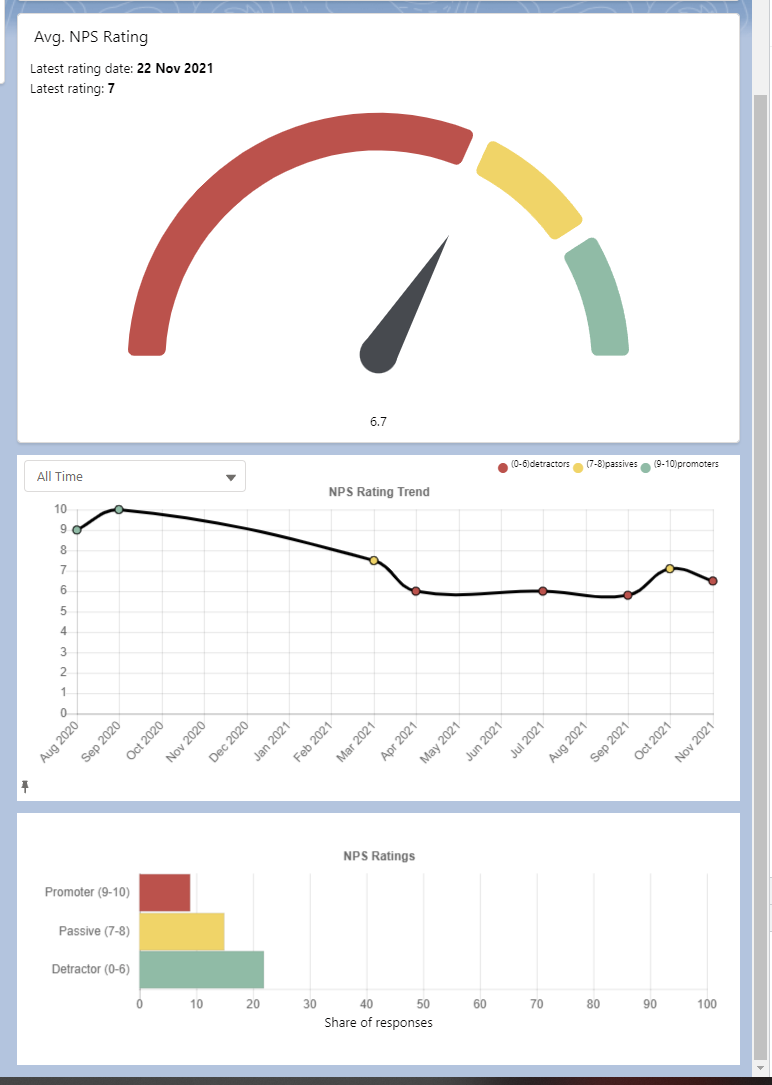
Timeout limit for sync/resync
Timeout limit for full resync or sync is now limited to 30 seconds instead of 10. The reason is that in some rare cases a timeout error would appear.
New nps response fields
P-gap rating, agent email, and agent name is now available in salesforce reports.
1.5
Embed Survey Invocable Apex Class
Added an alternative to using the case panel for sending embed surveys.
- pros: can be used in any context (not depended on case) aslong as a contact id can be found.
- cons: no p-gap popup (yet)
4 apex variables:
- Campaign id (id of nps campaign)
- Email Template Name (name of embed survey created with email template builder)
- Recipient (lead or contact id)
- Related Entity Id (id of related salesforce entity such as a case, lead, account, and so on.)
1.4
Embed Survey
It's now possible to embed an nps.today survey using the email template builder. Embed surveys result in more personal surveys containing salesforce relevant informations (known as merge fields) such as:
- subject of a case
- case origin (contact communicated by phone, email, etc.)
- sender information (company, name, manager, etc.)
The image below demonstrates how an embed survey could look like:
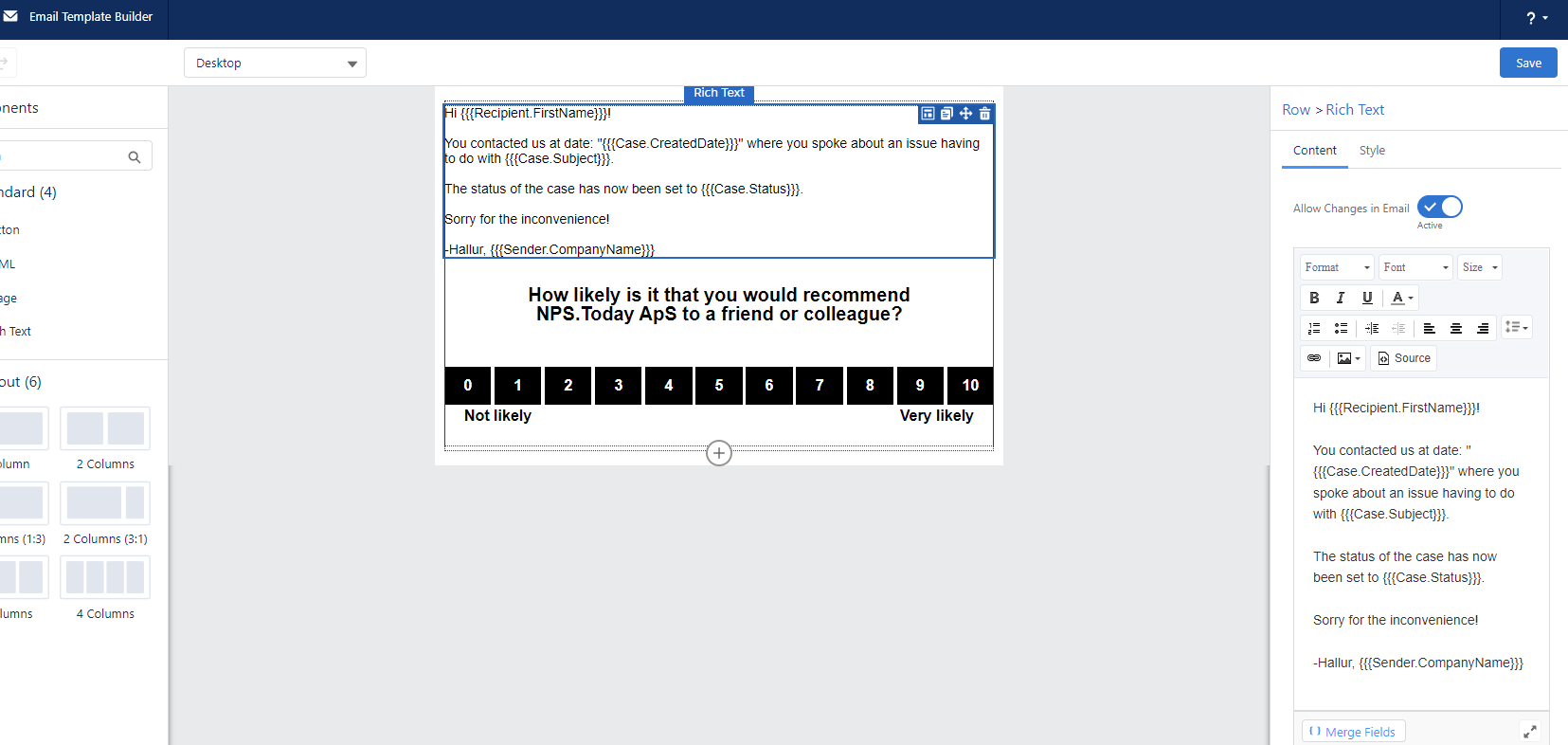
Process Builder new case field
When sending embed survey on a case, you will need to give the name of the email template as well in the process builder. Example screenshot where email template name is "embed" is shown below.
Survey HTML Code
New tab has been added containing a page with the html code needed for embedding a survey. The page contains a button that copies the code to the clipboard. Example picture is below.
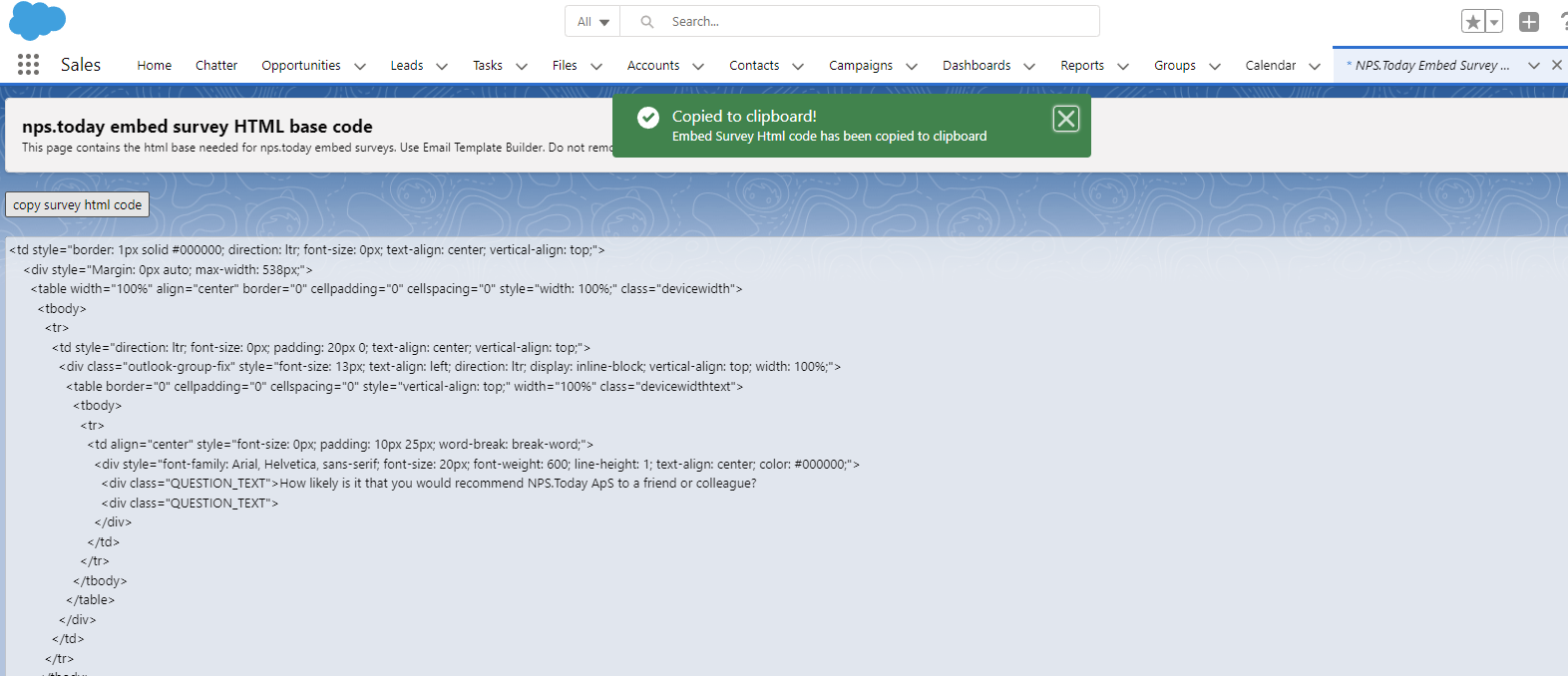
Choosing between embed or normal nps.today survey
Embedded surveys use Salesforce as an email service. To activate embed surveys on cases,
toggle "use salesforce email template" as demonstrated in the gif below. The email limit for a licensed Salesforce Org is 5000 per day.
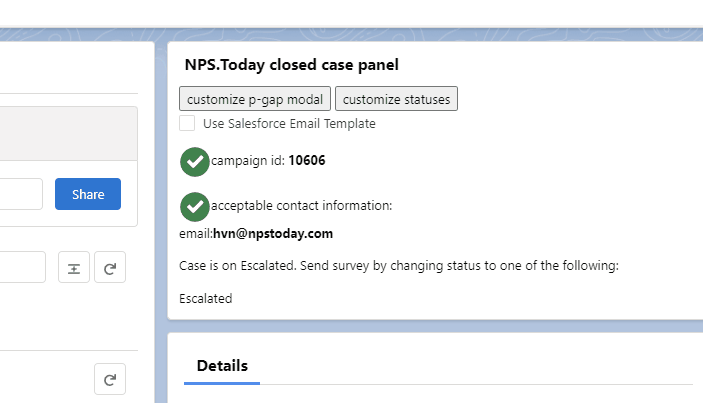
1.3
Bugfix: Wrong NPS Score
fixed an issue where rating 0 was not recognized as a detractor. This resulted in a wrong nps score.
1.2
Case Status Rules Customization
It's now possible for an admin to change the default rule of only sending survey when closing a case. As demonstrated in the GIF below the admin needs to:
- click on "customize statuses"
- move the desired status triggers to the selected area
- click on add selected statuses.
Atleast one status is required in the rules for sending surveys.
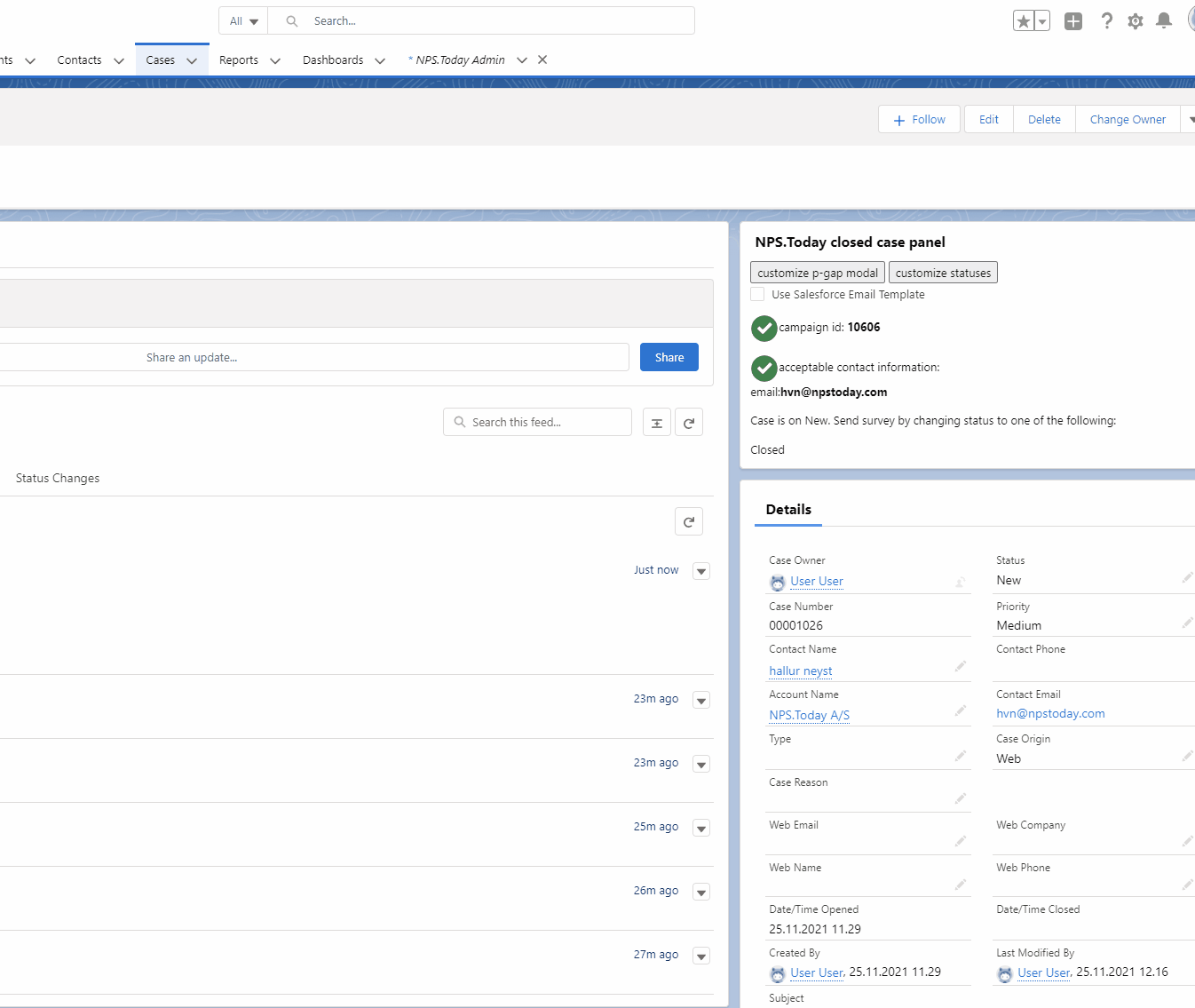
1.1
Process Builder Apex Variables
New Apex Variables have been added to the Process Builder in order to make it easier for the user to send essential Salesforce data to NPS.Today: 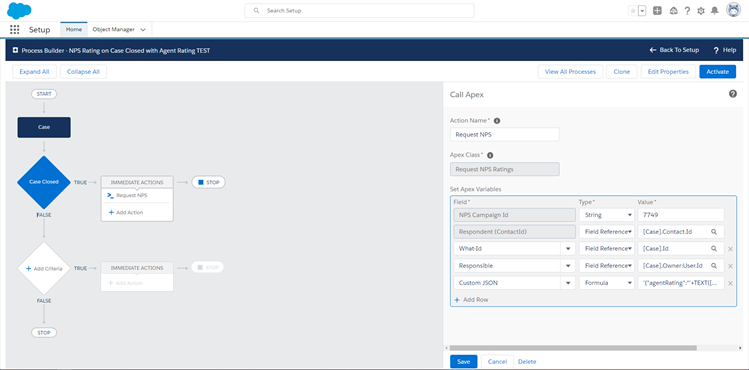
There are 3 new Apex Variables:
| Variable | Explanation |
|---|---|
| What-Id | The ID of the record you need to refer to. In above example it is the Case Id because we are sending out a NPS after a case is closed |
| Responsible | The Responsible of the customer receiving the NPS Survey. In above case it is the responsible of the case, the Case Owner. In other situations, in could be the contact owner or the owner of the Account the Contact is related to. |
| Custom JSON | Here you can use JSON coding to ad any kind of Salesforce data in the NPS.Today custom field. This field accepts any valid json. We do not perform any actions on this information other than storing it and returning it to you on request. Limited to 8kb or nvarchar(4000) |
Improved Graphs
The old graphs are the following:
- NPS Rating Distribution
- NPS Rating Trend
- NPS Record Overview
The new graphs are the following:
- averageRatingChart
- ratingsChart
- ratingTrendGraph
The advantage of the new graphs mostly is due to an improved version of NPS Rating Trend. The new graph makes it possible to choose different timelines such as “all time”, “last 6 months”, “last 3 months”, “last month”, and “last week”. It is also possible to pin the timeline on an account or contact page. In the future, these will become our default NPS graphs in Salesforce. In the screenshot below, the pin for the trending chart is highlighted in yellow. Click on it to unpin and then pin a specific timeline for the account or contact. The screenshot shows the new three graphs. 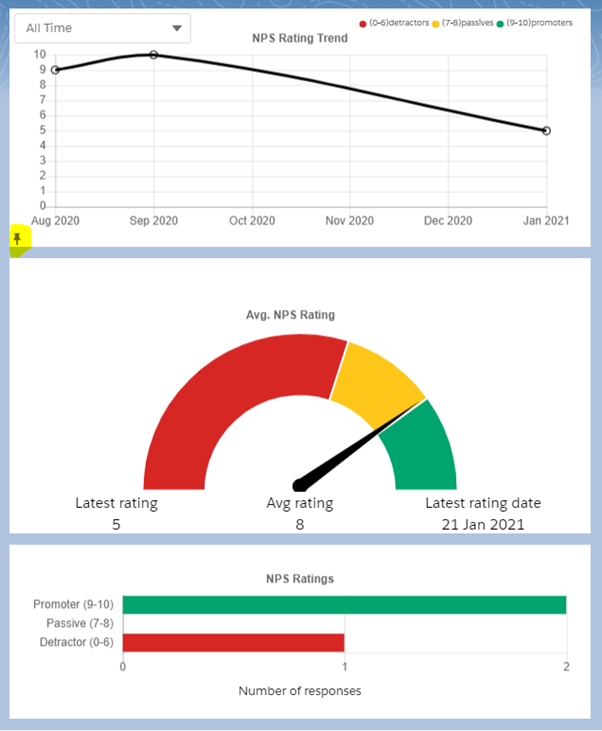
What is P-Gap
P-Gap is an estimation between an inexperienced employee and a customer. The Employee estimates how satisfied the customer is after closing the case. The estimation result is given as an NPS rating (0-10).
Case Agent Rating Modal
A modal pops up prompting the employee to give an agent rating for the case. As an admin, you can customize the p-gap modal being shown to users who are in p-gap periods. The easiest way of doing this is by going to a case (no specific case) and click on customize p-gap modal. : 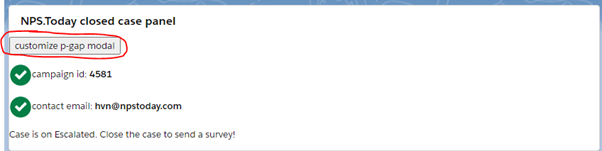
This will bring up the modal in a customizable mode. The admin is then able to do the following:
- Change the color of rating boxes.
- Show or hide header.
- Set the title of header.
- Set the title of agent question.
- Set the title at the left scale.
- Set the title at the right scale.
When you are done customizing, click apply changes and exit afterwards. These changes will be saved in “NPS.Today settings”. 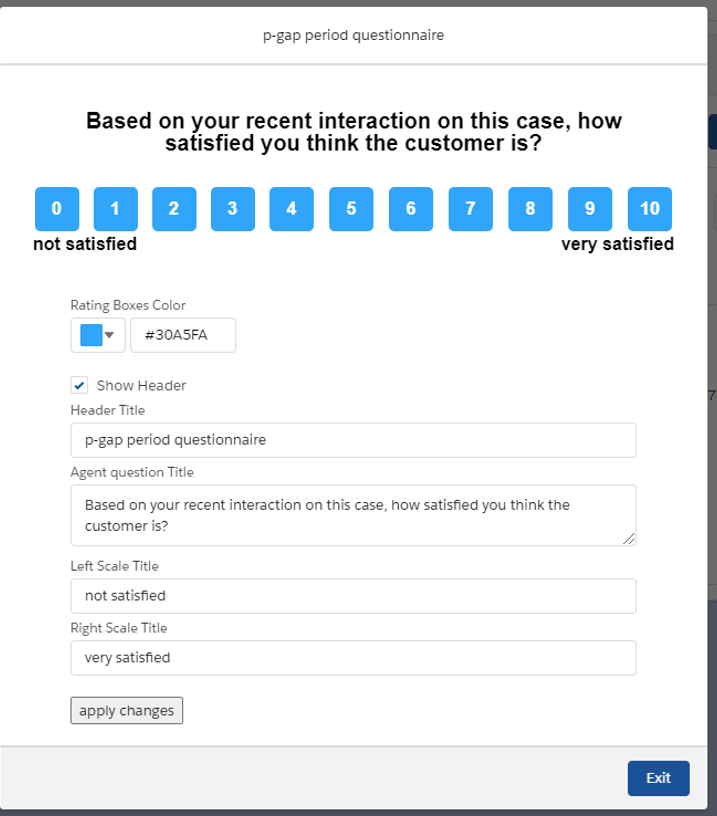
If the user who is logged in (not the case owner) is in a p-gap period for the nps.today campaign, a popup should appear instead like so: