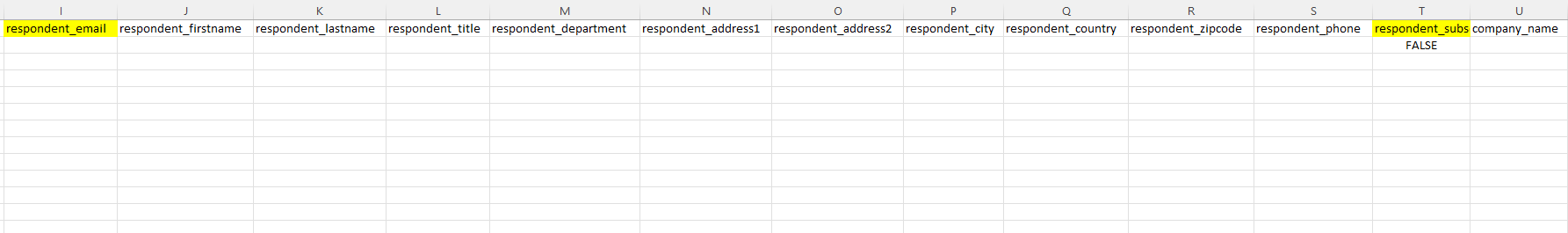Unsubscribe a respondent
You can choose between letting respondents unsubscribe via a link in the survey or, you can manually unsubscribe specific respondents yourself. This guide shows the latter.
Note: when unsubscribing, the respondent will be blocked across all campaigns in the account.
The system offers 2 ways of unsubscribing:
- Single unsubscribe 1 respondent
- Bulk unsubscribe by upload template
Single unsubscribe
See below how to single unsubscribe:
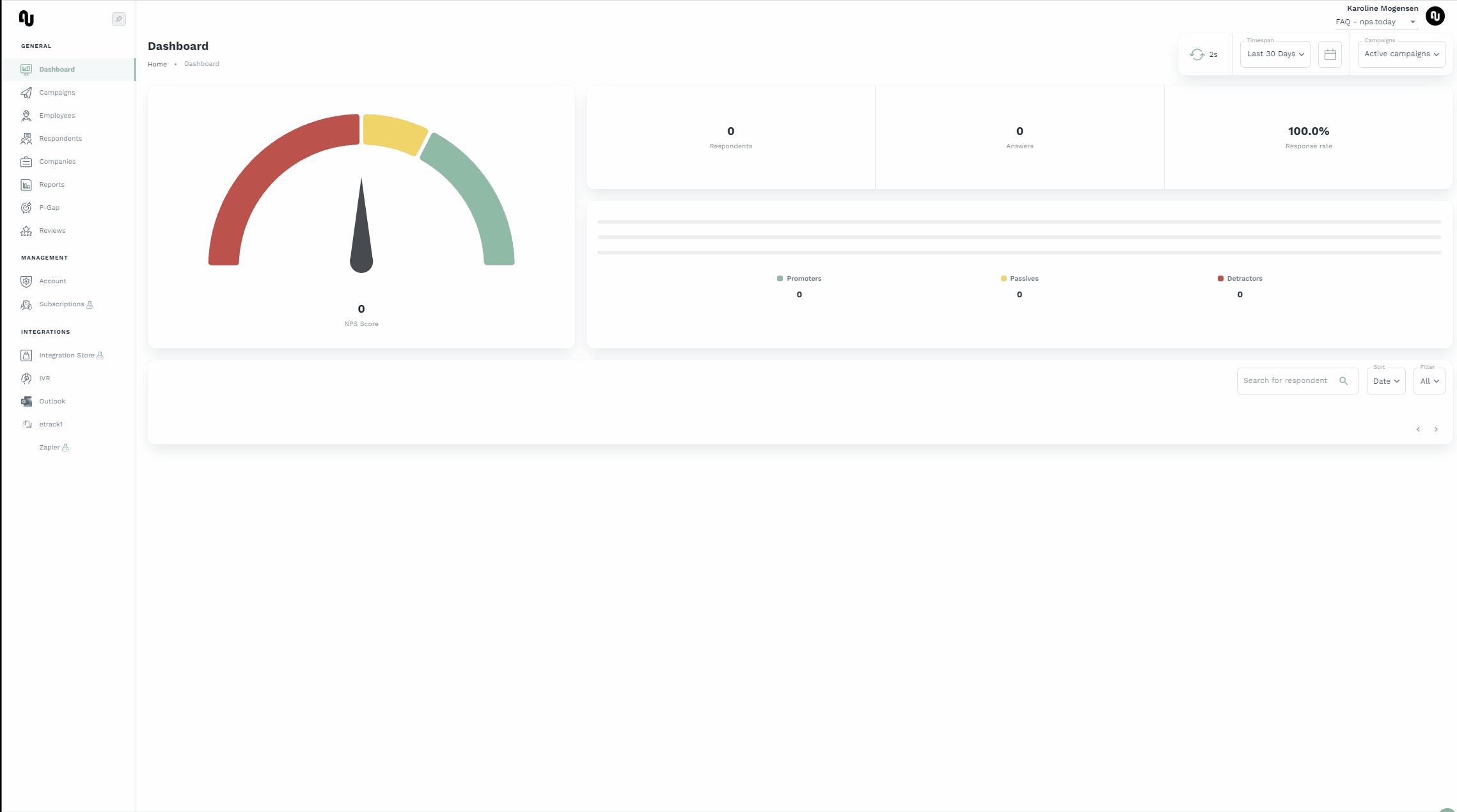
Bulk unsubscribe
Bulk unsubscribe is done using our "Respondent upload Template". See below how to find it:
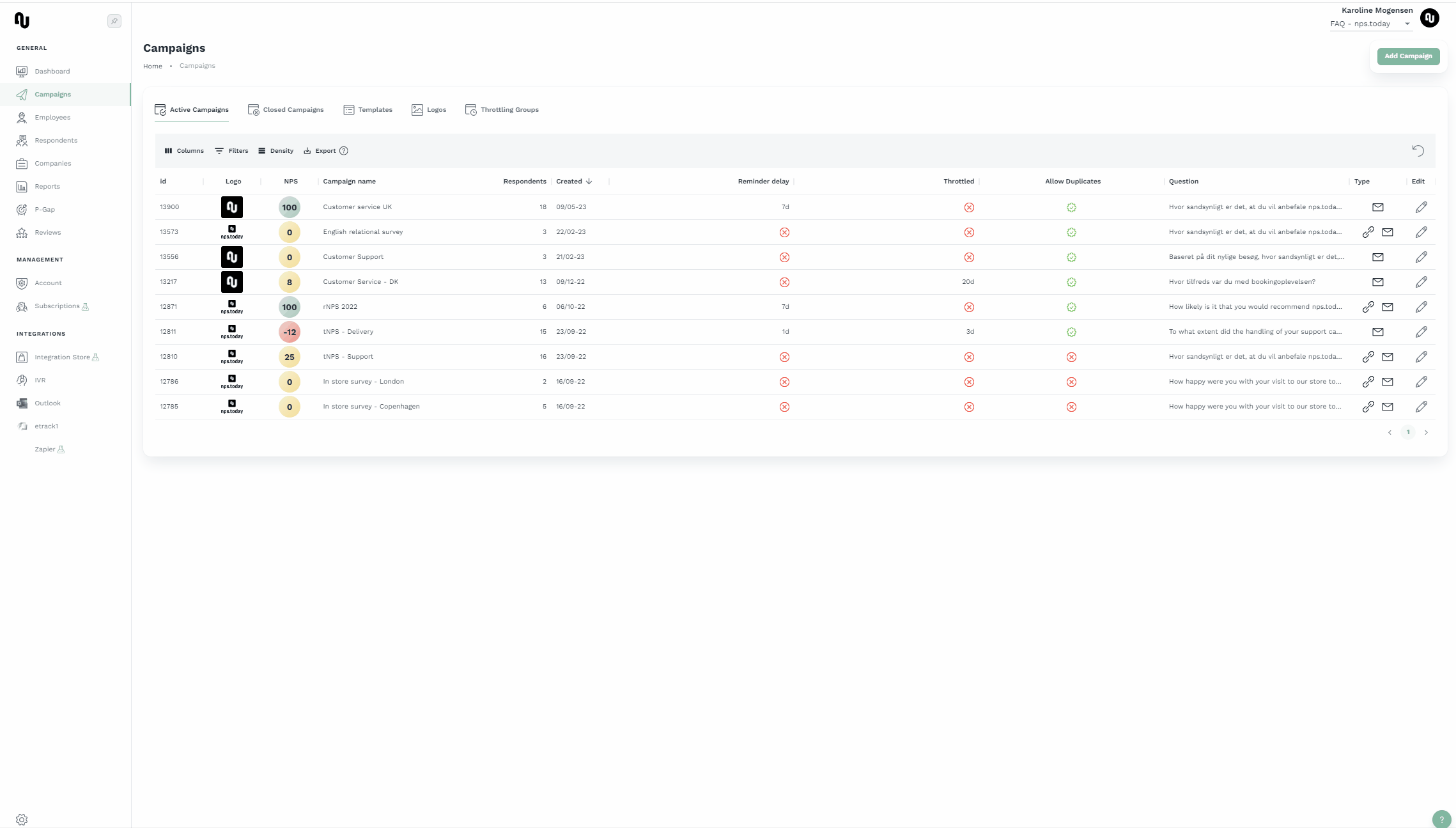
When your template is downloaded, you need to populate column "T" called "respondent_subscribed" with "FALSE". You will also need to add the respondent e-mail in column "I". The e-mail is the unique identification which the system uses to recogize the specific respondent.
See the fields you need to populate in the image below: