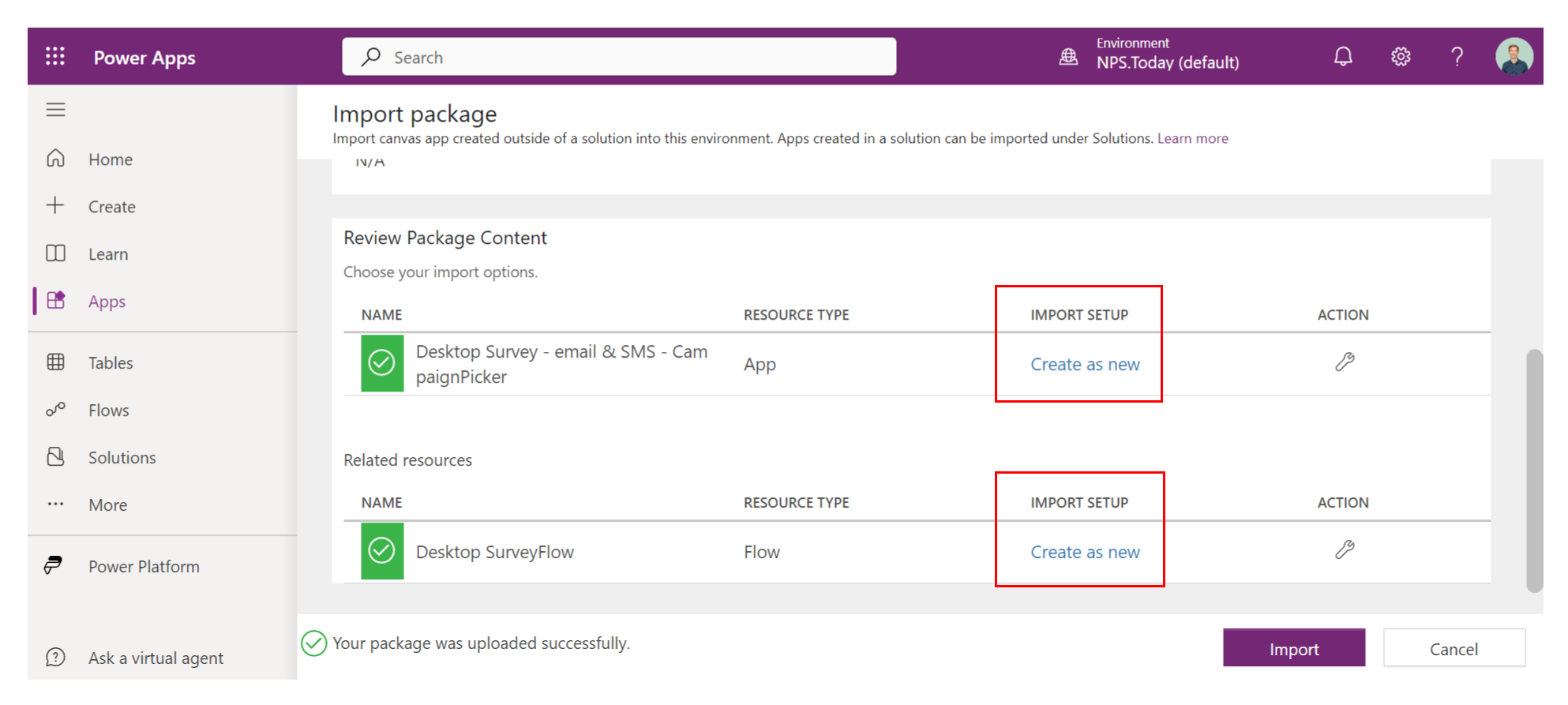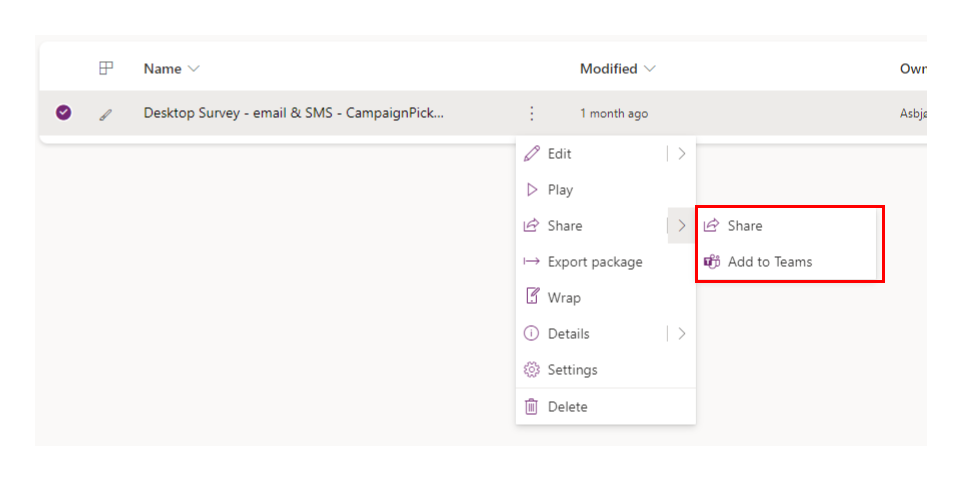Desktop App
With our Desktop App you have a way to send personal surveys to a respondent right at your hand on your mobile or browser. This App is mostly used when sending survey on the spot like meetings, sales- or service visits, conferences etc.
The Desktop App is build with Microsoft Power Apps, why and it is required to run this App via Power Apps. Power Apps can be downloaded via logging in on your Microsoft 365 license on office.com or here.
Prerequisites
- Have an nps.today subscription
- Your nps.today subscription includes our API module.
- Have a Microsoft 365 subscription
- Have a Power Apps license
Desktop App showcase
Below video show cases our Desktop App as it will look for an employee using it and how data will flow to nps.today.
Implementation
When implementing our Desktop App nps.today will deliver a zip file which contains the code of our Desktop App.
This file can be importet to your Power Apps enviroment by going to Apps -> Import canvas app and upload the zip file.
Make sure the Import Setup is set as "Create as new".
Custom configuration
If you need any custom configuration to the Desktop App, please discuss this with nps.today.
Custom configuration could be other type of meta data, like customerID or cutomer type, that is not a part of our standard Desktop App.
Share your Power App
When the app is imported, tested and work as intended, you can share the app with your employees. The app can vi shared as a link in a browser, as a Power App on a mobile device, or on Teams.
Your employee will need a Power App license to use it.