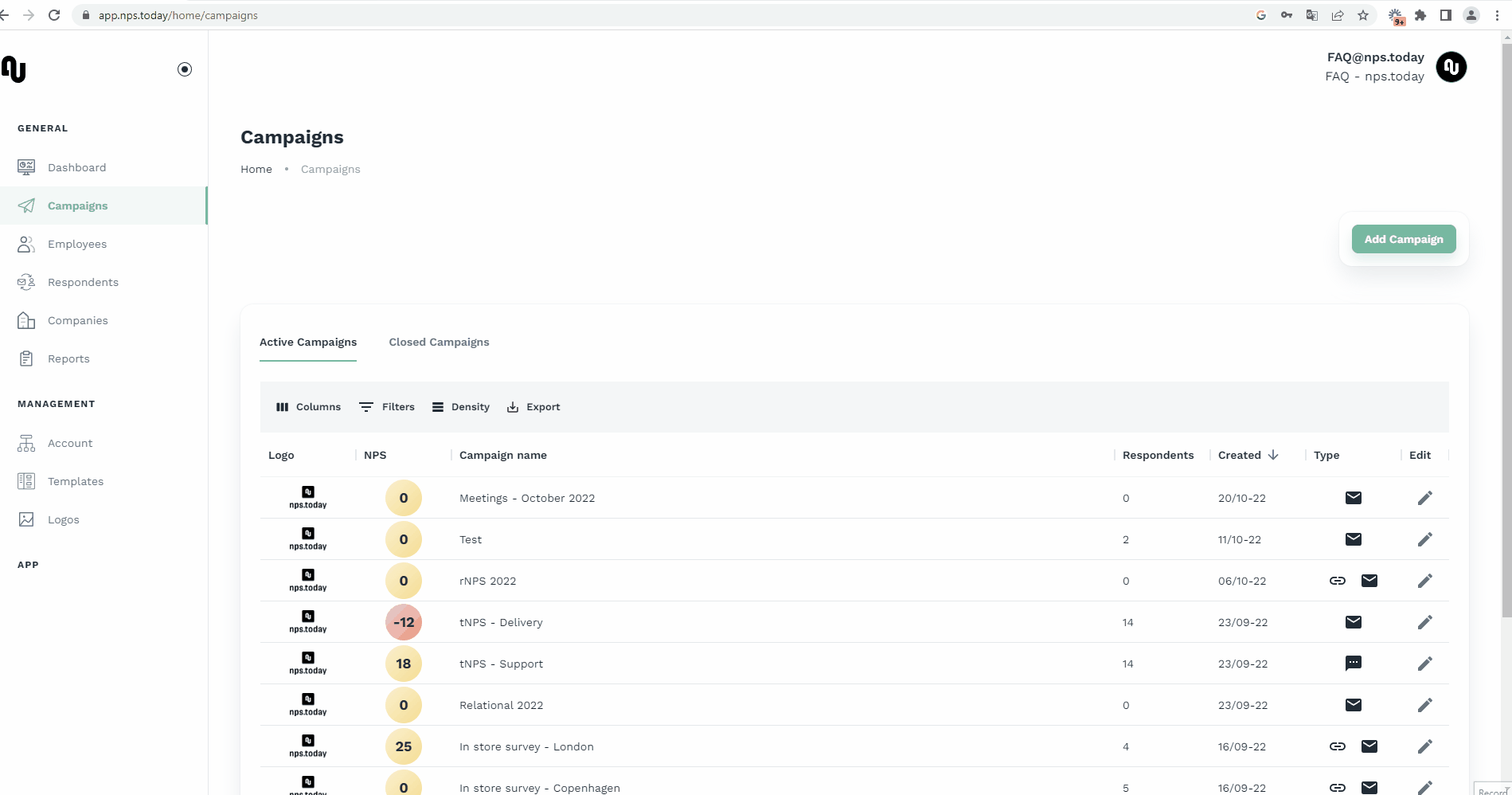How to create a universal link campaign
Use this feature to create an anonymous link campaign, that can be inserted into a browser.
Use case
This can be used for in-store surveys, conferences or any other instance where you wish to collect on-site feedback from customers/visitors.
The links can be converted to QR codes as well. The survey linked to the QR codes will be updated every time you make changes to the link campaign in the system.
Note: you will need to find software for converting to QR codes, as this feature is not available in nps.todays system.
Warning
Be aware that all answers will be anonymous since we have no data from the respondents. You can, however, ask respondents to add contact info in the survey, by adding extra questions, if you wish to contact them, or need specific data from them.
See below an example of inserting a check box to ask for contact information:

The links are disabled by closing the campaign.