Microsoft PowerApps Integration
This repository contains the Microsoft Dataverse solution for nps.today, which allows you to manage Net Promoter Score (NPS) campaigns within your Microsoft Dynamics 365 environment. The solution seamlessly integrates with nps.today to provide an easy-to-use interface for managing and analyzing your NPS campaigns.
Prerequisites
• NPS API key to access NPS endpoints
• PowerApps environment
• PowerAutomate license. Per User plan or Per Flow plan for Power Automate
• System administrator role is assigned to the user installing the solution
Getting Started
Make sure you follow all the steps carefully to ensure the successful installation of nps.today - Microsoft Dataverse Integration.
To install the nps.today - Microsoft Dataverse Integration, follow the steps below:
Go to https://make.powerapps.com/
And choose Solutions.
Step 1: NPS Connector solution to target PowerApps environment (prerequisite).
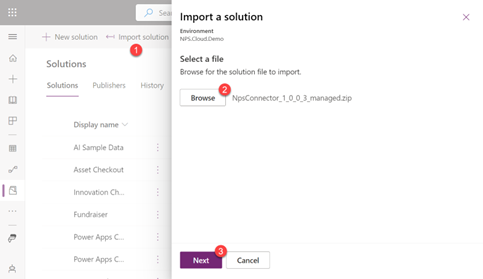
Step 2: Import NPS Service solution to target PowerApps environment.

Step 3: Create a new connection for "[Managed] NPSConnection".

Step 4: Insert the API Key provided by nps.today in the format: “APIKEY xxxxxxx”.
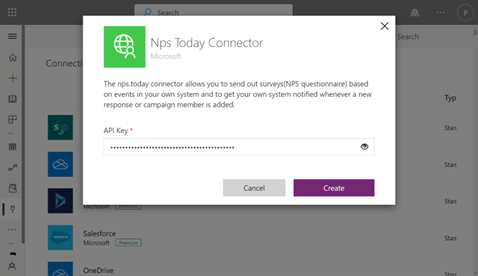
Step 5: Go back to the previous tab/page and press on Apply changes "refresh" button. Which will make the connector appear in the drop down list.
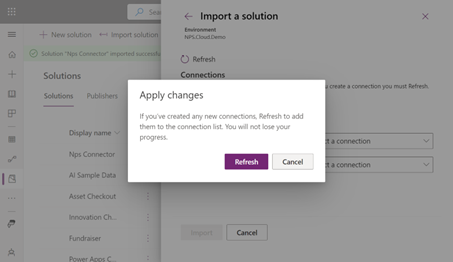
Step 6: Create a new connection or update an existing dataverse connection for "[Managed] DataverseConnection".
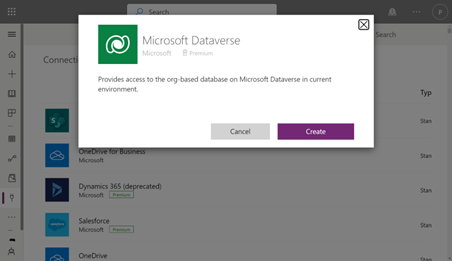

Step 7: Go back to the previous tab/page and press on Apply changes "refresh" button. Which will make the connector appear in the drop down list.
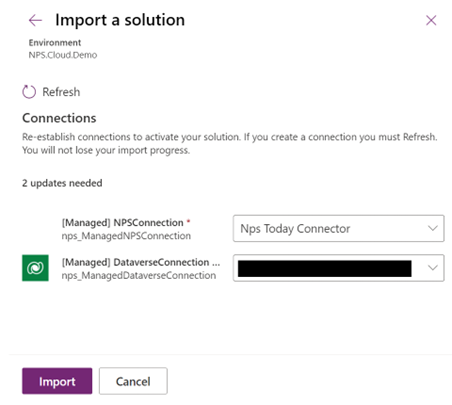
Step 8: Press import and wait until the solution is imported. It take less than 5 minutes to import the solution.
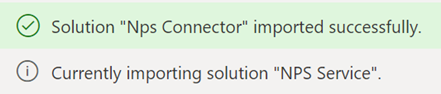
Step 9: Ensure all flows are active. (all should be marked on) and publish all customizations.
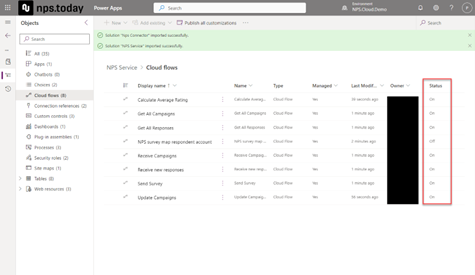
Step 10: Create one record in NPS Settings table. And set the NPS Record Count to 0.
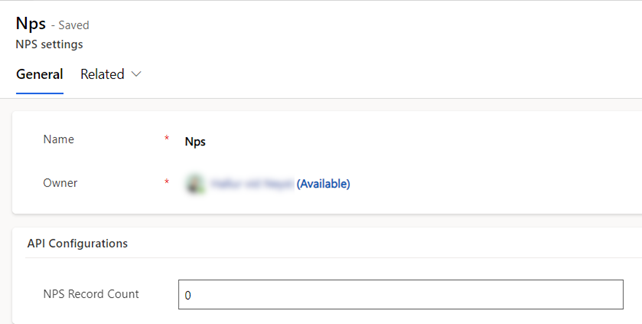
User Guide
The nps.today solution provides the following features and functionality:
Ability to create and manage NPS campaigns NPS scoring and reporting Receive responses in PowerApps Average ratings for account and contact tables Integration with nps.today for additional analytics and reporting.
Troubleshooting
If you encounter issues while using nps.today, try the following troubleshooting steps:
Ensure that all required connections are properly configured Check for any error messages or notifications in the PowerApps environment Check all PowerAutomate flows are turned on Ensure APIKey is valid Contact nps.today support for additional assistance.
FAQs
Q: What is NPS? A: NPS stands for Net Promoter Score, which is a metric used to measure customer satisfaction and loyalty.
Q: How do I create an NPS campaign in NPS Today? A: To create an NPS campaign, navigate to the nps.today app in the PowerApps environment and follow the instructions provided in the user guide.
Q: What is NPS for PowerApps A: PowerApps solution to monitor new and existing customers experience during the sales process and purchase. Identify potential prospects and potential lost sales and take corrective actions. Integrate your surveys, responses, and follow-up actions with your PowerApps system to make feedback a strategic tool in your sales process.
Glossary: NPS - Net Promoter Score
Release Notes
Version 1.0.1.8:
• Replace workflows with modern PowerAutomate flows and a custom connector to nps.today APIs