Whats new ?
Last updated: 2023-01-30
For a detailed changelog, please see our changelogs
 New frontend
New frontend
Our old frontend has been discontinued and therefore no longer accessible. If you feel that a feature is missing or not working as you expect in our new frontend, please let us know in an email to us at support@npstoday.com. We are not opening for the old frontend again as many features will no longer work there due to all the changes we had to do to make everything faster and better in our ned frontend.
What's new about it ?
It's faster, more reliable, mobile ready, secure, and easy to use. The new frontend also makes the development of future improvements a lot faster. Our old frontend was slow, and many tools we used for it are deprecated, and many of you have experienced hiccups. Rewriting it from scratch would be the same task as upgrading it. So we chose to change things up a bit, and give you an entirely new user experience. At first you get a 1:1 feature set compared to our old frontend, and a few new things:
Campaign build flow
The campaign builder has been fully redesigned. All settings are now available from one single page, giving a much greater overview of your campaign, and eliminating the need of browsing through views just to find that single field you want to change.
Extensive survey design options
Designing your surveys is now easier with more tools at hand:
-
Improved text editors and previews
Customizing your survey text is now easier than ever! You get a live preview of what your customers will see, as well as more options for text formatting such as bold, italic, underline, and mark to name a few. If plain text is not enough for you, you can now also include emojis 🥳.
-
Logo size and placement
You can now change the size of selected logo on a specific campaign, and set the logo placement to be left, center, or right.
-
Global font
If you select a font for your campaign, this font will now impatch all of the survey, including emails, follow-up questions, and links.
-
Custom color scheme
The color of the survey header line and the NPS score buttons are customizable. Choose any color you would like.
-
Custom NPS scale text
The text for Not likely and Very likely below the NPS score buttons are editable.
-
Merge field helper
All available merge fields are now dieplayed in a searchable menu in the bottom right when you are editing campaigns.
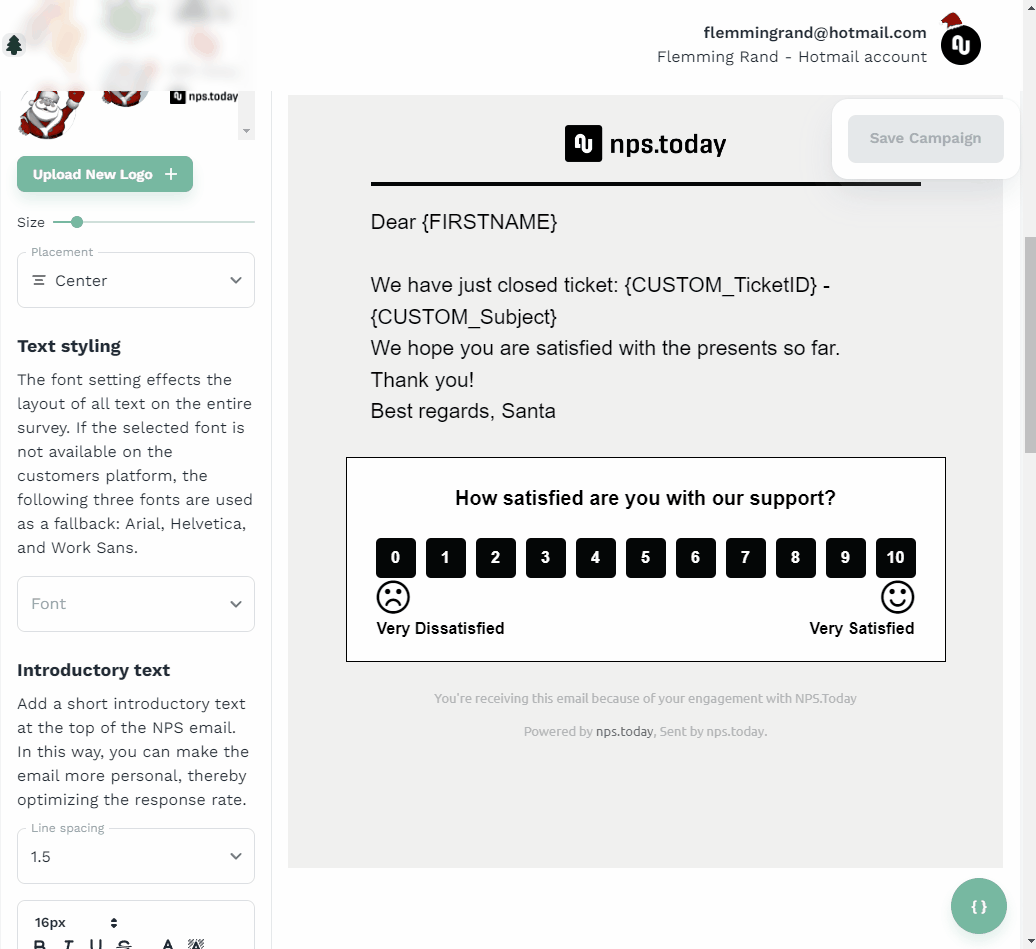
Campaign setup
-
Delayed survey delivery
Campaigns have the option to have a fixed delay from when a respondent is added, till we deliver the survey.
This could be usefull when the event that triggers a survey happens before a customer transaction has ended. Ex. Customer in a physical store, a purchase triggers a survey, but we only want the customer to get the survey after they left the store.
-
Field validation All fields are checked for invalid input. Some fields present a list of valid inputs for easy use, such as the Sender field that only includes already validated senders.
-
Rating change We have added an option that gives respondents the posibility to change and view a given nps rating directly from the survey. You can turn this option on, on the campaign builder.
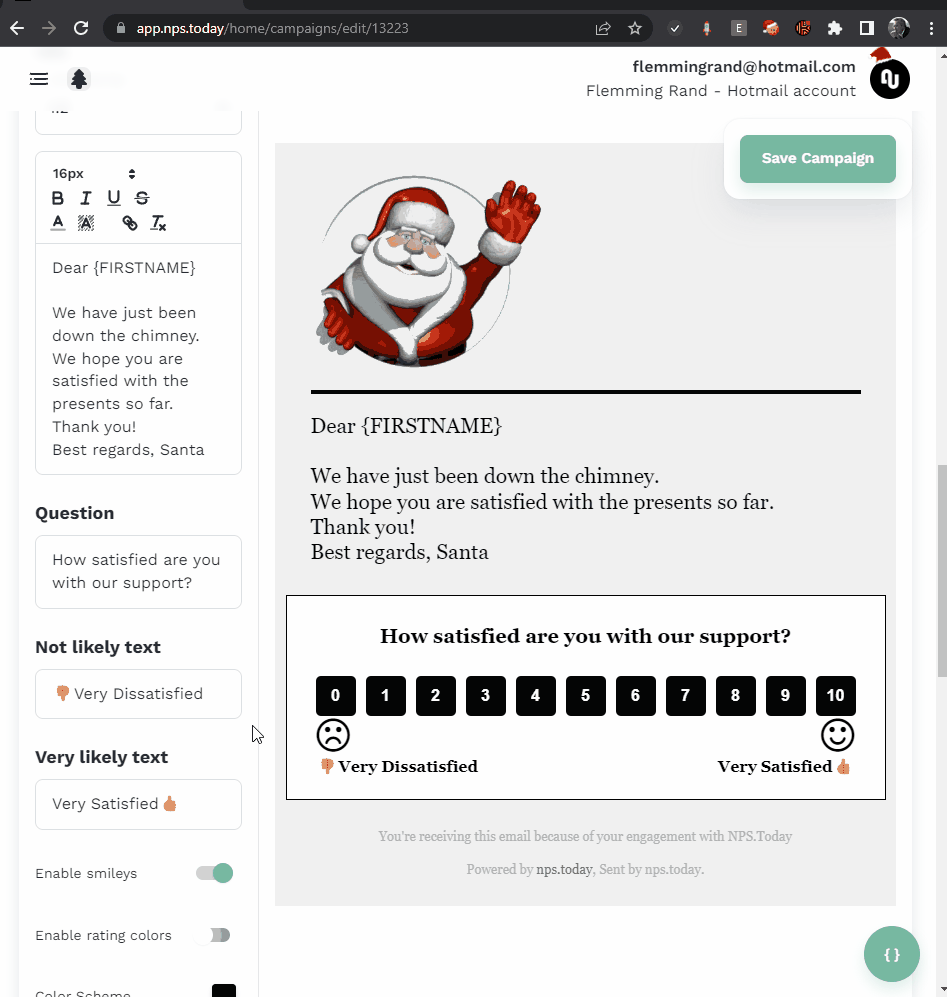
Integration management
You can now manage your Outlook and IVR integrations directly through the new frontend. Over time, more integrations will be added, until all of our provided integrations can be manually mananged.
P-Gap tools
You can now visually control which of your employees are in "Perception gap training periods"
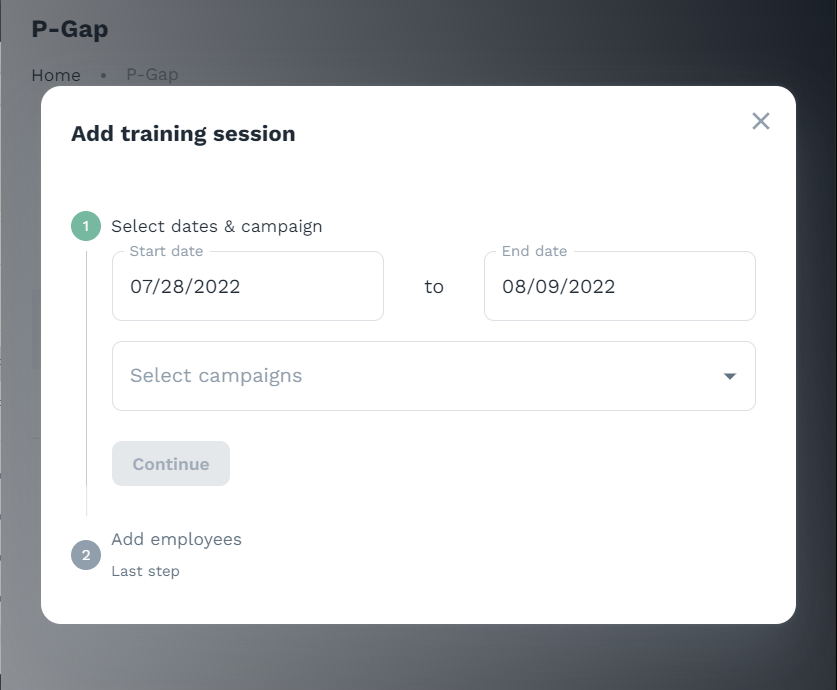
Respondent history
You can now view a history timeline of respondents, e.g. showing when they recieved, viewed, and answered a survey. If a respondent against expectations does not receive a survey, the cause of the error should also be visible from the history timeline.
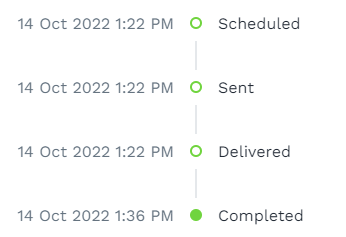
Managing your logos
Over time, you may upload many different logos which can be difficult to manage without a central place for viewing and uploading logos. Thats why we created a page just for that! Here you can view, upload, and delete logos. And don't worry, you cannot delete a logo that is being used in one or more campaigns.
Custom filters and sorting
Every table with data now has custom filters for almost any field with operators like contains, starts with, equal, to narrow down your views easily without exporting the data first. And dont forget everything in any table can be sorted.
Data Exports
All tables can be exported directly to .CSV so you can manupulate what you see in excel.
Is something missing ?
Yes, unfortunately some features that you know and love are still missing. We rather want to test features early to catch whats not working and fix it, rather than waiting to release everything at once which may not even be something you want or like to use. Features will be removed from this list as they are implemented.
All of the following features will be available ASAP
Admin - Edit users
Admins can not yet edit other users but themselves.
**workaround: ** Users can edit their own information.
Access management
You can not yet change user role or permissions after they are added.
**workaround: ** Contact nps.today and we will help you out.
Timeline
- 2022-06-01 Select customers are invited to test out our new frontend.
- 2022-08-01 Beta testing is available to all customers.
- 2022-10-01 RELEASE Our new frontend will become the new default.
Don't worry, if you are not ready, you can still use our old frontend at https://legacy.app.nps.today. - 2022-12-31 Our old frontend is scheduled for takedown.
Future
The following list is features that we still have on the drawing board, but that we plan to develop in the forseeable future.
Usage and Subscription overview
You will get an overview of your current usage split into Email, SMS and Other survey types and a view of other purchases and addons for your account as well as a tranaction log and subscription period.
Integration store
A list of integrations that are ready to setup, just add it to your account, give the required credentials to set it up and follow a few instructions and you should be ready to go!
Campaign builder separation
The campaign builder will be split up to individual survey types:
- Email survey builder
- SMS survey builder
- Link & QR code survey builder
- Popup survey builder
Improved dashboard
There will be no need to use dashboard.nps.today, as the functionality of this site will be build into app.nps.today's own dashboard. The functionality you use today will be present, alongside new features. The design and features are still on the drawing board, but it is coming.
Known issues
At nps.today we are just humans like you and humans make mistakes. So we encourage all our users and employees to report any errors they find to support@npstoday.com so we can be transparent about stuff that is not working.